This transcript was generated using AI. Please note that updates for accuracy may occur
Transcript
Okay, welcome everyone to Apple Bites for Tuesday, February 28, 2023. This is a presentation brought to you by Blind Information Technology Specialists, otherwise known as BITS. You can read more about BITS and join our affiliate by going to bits-acb.org. And we have an announce list that you can join to hear about all of the events that are publicly open to everyone. You can join that by sending a message to bits plus I’m sorry bits-announce plus subscribe at groups.io. That’s bits plus subscribe. Bits at dash announce plus subscribe at groups.io. And I will get it right one of these days. Anyway, the dues for joining bits are $20 a year. And this presentation, along with many others, are archived on the BITS website. And it is a benefit of being a member of bits that you would have access to all of that wonderful technology training and resources and meetings and presentations. So please join us at this time. I would like to introduce Herbie, who will be presenting tonight and he’ll be telling us all about Twitter now that we can’t use any of our favorite third party iPhone apps. And I, for one, am interested to hear what he has to say because that Twitter app has always been a real pain for me. So take it away, Herbie. All right. I will be glad to do that. Hello, everyone. And welcome to the Apple Bites presentation. Yes, I am going to untangle the Twitter app. You know, I originally thought this demonstration be even more useful because we were promised that there be no third party support whatsoever by this time. Well, it turns out that we can still use it on at least some computer apps like Twi’s cake and the TW Blue. So that is a plus. So it means that you’re not tied to the Twitter app, at least when it comes to the computer. And let me tell you, there is a Twitter app for the Mac. I think there is one for Windows as well. I don’t like it, honestly. And I’m not going to really I’ve touched on that a little bit before, but the Twitter app for the phone, I have actually OK, guys, I know you some of you probably think I’m strange. And this will not help that image at all. But I’ve actually never minded the Twitter app for the phone. And to a large degree, I’ve actually liked it better than a lot of the third party apps that I have tried with some exceptions. The Twitter app is actually pretty user friendly and it is customizable in some ways that I don’t know that third party apps ever offered. What do I mean? Well, for one thing, you can customize how you get notifications on the Twitter app and where you get them from. So you have a choice of getting all your Twitter notifications. You can or you can just get them for like say direct messages or a specific users. And so some little little nifty things like that. The downside to the Twitter app, yes, you do have to put up with some extra advertising tweets. But as a longtime Facebooker, I’m already used to that anyway, so it really doesn’t bother me as much as it might bother some. And, you know, I guess I find advertising a part of social media because, well, if you’re a business, I mean, you want to get your information out there somewhere for your organization or whatever. So that honestly doesn’t bother me. Now, what does bother me are ads that like pop up when you’re in the middle of reading something that that’s a whole different type of advertising altogether. And those are a pain, especially like in Safari. And that’s where reader mode comes in handy. So just to be clear, those ads I do not like. But if you’re just scrolling through a tweet and you see an ad for something, those personally don’t bother me. So let’s briefly talk about Twitter itself or anybody that doesn’t know about it. It is a social media platform that has been in the midst of controversy lately because of the fact that they have pulled support away from a lot of third party apps. And while I realize that there is a lot of push towards Mastodon, which I am on there, by the way, and you can follow me, Helen, at Tweetscake.social. Twitter is still happening. There are a lot of people and organizations that do use Twitter. Not everybody has gone over to Mastodon. And maybe this demo will be worthless in a month from now or maybe Twitter is still be happening thing. I do not know, but it is free. So nothing lost, nothing gained is the way I see that. All right. So you can go to Twitter.com to sign up for an account. You can also sign up using the phone app. It’s a little bit tricky to reauthenticate yourself and get in that. So I really didn’t actually get ready to demo that part of the Senate process. I do believe I may have had to deal with a CAPTCHA, but it was an audio CAPTCHA. It’s honestly been so long since I signed up for a Twitter account. And then you can do things like two factor authentication and things like that, though. It’s a lot of that is becoming paid and the Twitter landscape keeps changing a little bit. 1907. So what we actually go take a look at the Twitter app itself. Let’s assume that you’ve signed up for an account on the Twitter app and on the sign in page, it’s going to ask you for your email or phone. You will log, give it that on the next page. I think it’s actually where it will ask you for your password and then you can type them. OK, that’s nice. And you will log in. This one, since its own app doesn’t require a third party authentication code like some other apps do. But vertical navigates describe images on all right. Enough of that. Let’s go to Twitter and screen input or double exclamation mark if I can type W. So one hundred five is a free app in the app store. T. W. I. T. T. R. is the way you spell it. And you’ve got a T. I double integrals position. Kelly T. W. I. T. T. is not playing nice, but no matching apps. T zero. No matching apps. I double T. Inter one hundred fifty five. I have integral W. Inter one hundred fifty five. I have T. W. I. T. This is a live demonstration, guys. And yes, I do yell at my phone a lot. Twitter account menu. There’s probably one reason why I’m so good at what I do, because I think it’s learned to listen to me over the years. Yeah, our phones are listening, so. All right, so at the top of the screen, you heard it probably might have heard it say, but I’ll let it hear it again. Account menu. I bug today. But for you, but so OK. Hush. So it said I but account button. I bug today. So like your third party Twitter apps, it will let you have multiple accounts in here. I actually have three accounts. So that is useful. You can switch between accounts. And then after that, you’ve got two things. And I want to bring these to your attention right away for you. There is a for you button selected following and a following button. Notice that the following button is the one that is selected. This is important because it’s going to display your followers and. All that instead of recommendations mixed in with your followers, nine to five toys verified, save one hundred dollars on Eno Cupid’s latest Cobra Neo FDM 3D printer at the Amazon low of one hundred ninety dollars nine to five toys dot com by a base runner zero seven to three link. So this is a tweet and that is just one example of a tweet. I’ll probably actually switch accounts and show you some more tweets that you’ll probably find a little bit more interesting as this account is for the I bug Twitter and. I do a lot of retweeting on this one, and so I may come back to it if I don’t find anything on my home timeline that I want to retweet selected home tab. So I’m now at the bottom left hand side of my screen here and I’ve got five different tabs there is a fort I think yeah I think it’s five. So I’ve got the home tab this contains my main timeline where I see all my followers and everybody that I’m following all that jazz if I flip to the right search and explore tab. The search and explore tab this is useful for when you want to find people or accounts to follow spaces tab spaces. This is something I honestly have not played with much but it is that Twitter’s answer to clubhouse and it’s supposed to let you be able to have a live conversations. And this is something by the way I never saw implemented on third party accounts, so I think a lot of people may have missed this because of I’m sorry third party applications at least Twitter if I certainly never saw it as an option. Notifications tab notifications, this is one of my favorite tabs actually does my favorite tab because I have my notifications set very specifically to alert me on things that I’m interested in so I know if I look at this tab. I’m going to see things that I know are more likely to interest me so messages tab messages this is where you can do direct messages with people and unlike tweets which are limited to 280 characters direct messages can be 10,000 characters messages tab. So those are your tabs the accounts button is also useful for another reason in addition to your accounts it will also get you to your Twitter settings and all that so let’s go to the accounts button right now let’s take a look. I can see that I’m on my I bug today account if I flip to the right account menu 986 them X 20 new items 986 them X button so I can see that I’ve got 20 new items and then 96 the mix account account menu her be underscore 610 three new items her be. And I can see that I have three new items in my her be account so I’m going to account first select because I want to get rid of these notification messages notifications tab 20 new items so as you can hear it says notifications 20 new items so that tells me I’ve not looked at this particular account in a while. And I double tap on the notifications and they have cleared now the reason a big two reasons why I don’t have Twitter giving me every type of notification is that the more notifications you have going on the more it’s going to drain your battery and honestly it’s just super annoying to constantly have your phone go off at least I think so. Notifications hitting account menu account. Let’s take a look at our account menu again because I’m going to show you this accounts been more accounts so this is where I would go if I wanted to add an additional count 986 at 986 224 following but and I can see how many people I’m following 187 followers but and how many people are following me profile but usually the people following you is going to be less than the people that you are following. Twitter blue button profile button this is where you can get to your profile where blue Twitter blue if you’re going to pay for the topics been. Bookmarks been lists been Twitter circle been professional tools heading settings and support heading dark mode been home tab new items so. And then you know I can double tap on the home tab or any time. You know what I’m going to go to my personal got it got it but choose an FT but to choose an FTS your profile picture you must connect your crypto wallet and FTE profile pictures are just so learn more link and I’ve talked about what is introducing an FTE profile pictures got it but okay I don’t know what an FTE profile is your back your profile messages. I clicked on the wrong thing okay account menu nine more accounts but an account menu her be underscore six hundred so let’s go to perhaps the more fun account to follow here. And now I’m going to show you just what a main Twitter timeline is going to look like perhaps three is yes that is my is plus one eight so it’s right now asking me to confirm that I my phone number is yes accurate that is my. I’m going to tell me yes I should hope that should double check to make sure nobody changed the phone number on here but I think I would have known so. Apple insider there are Apple insider account menu but selected home tab so it’s on my home tab here apple tldr newsletter Bridget Chavez to account menu and this is interesting apple insider letting me choose selected home selected home. tldr Bridget brad to security Brad okay so what have we got here account Apple insider verified spend $1,000 after applying for a new apple card and apple will add $150 to apple cash but custom. So here we’re getting into a new thing with the verified accounts and this means that one of the things with Twitter blue is you can have verified accounts and be prioritized so this is going to affect how the timeline looks. tldr newsletter verified tldr is a newsletter for people who work in tech programming Bridget Chavez verified the driver of a car is dead after police say they were speeding hit the cement barrier Brad to K verified relatable link image comic sense.com. My security week 100 apple to follow recommendation options but hitting who to follow heading so I have really not done much much of the way of customizing this recommendation Sylvester Turner follow but. G n retro follow but so tell me who to follow here okay you know what to follow heading I can find this a little bit annoying apple TV plus recommendation options so let’s go to recommendation options. See less often but and we will double tap see a copy of her be but Apple insider their tldr newsletter there that should eliminate some of that so we selected search and explore to spaces tab tldr newsletter. All right, so. Watch the Twitter active is choosing to be difficult to. I w w i t stopping Braille screen input portrait Braille screen and no matching apps ACV link. t double t opening Twitter portrait selected select hero seven selected following okay so I had to reopen the Twitter app and now i’m getting the for you but for you and the who to follow like I was really expecting to see. So hero seven verified a Thurston county facility getting ready to house violent sex offenders will not be moving forward according to supreme living link apple insider verified spend $1,000 after applying for a new app tldr news Bridget. So I didn’t get anybody. Show this thread FBI verified today hashtag FBI director Christopher a sat down with Fox News for a wide ranging interview discussing threats and bureaus dedication to protecting the American people. image FBI director Christopher and so FBI I want to do one of two things with this tweet i’m going to double tap on it. FBI FBI verify so it’s telling me who i’m following which is the FBI account and it’s verified more actions but i’ve got a more actions I actually don’t want this button for now today hashtag hashtag. hashtags This is where, unfortunately, I wish you could sometimes skip past this but hashtags are used where people can follow a topic and not necessarily. follow your account and so you’ll see a lot of these hashtags for that reason, and so you just have to kind of like skip over all that FBI. More actions today hashtag FBI director Christopher race at down with Fox News for a wide so this is the tweet that I just read hashtag 1827. 12 quotes 27 retweets but so I can see that this has been retweeted 27 times 12 quotes but. People have commented on this retweet about 12 times 102 likes but 102 people like to apply but. I could reply to this tweet make a comment to the FBI but then they might arrest me I don’t know retweet but I could retweet this bookmark but. bookmark it so you remember that bookmarks in the accounts that’s how I would get to that button unlabeled button share button share so I could share this tweet link to an outside source FBI verified during. timeline back button. There you go that’s how that works, but there’s another way we could do this with that APP. FBI that tweet actually so i’m not back to the main tweet to screen here and i’m on the FBI tweet and I can just flick down. reply and see i’ve got reply we’d like 22.4 k share via copy text more actions so as you can hear hashtag explore image I can do a lot of these things just by flicking down on the screen without actually needing to open. activate reply we so if I get in my retweet button close but retweet button i’m presented with two buttons here retweet tweet tweet tweet so I can make a comment quote tweet I can’t talk here this so I will not quote the tweet. And you know what we read six FBI and it tells me that the retweet is successful, so I know it worked so that is a pretty nifty for the. Show this thread FBI FBI breaking news Spotify breaking news verified FBI director Chris race as the Spotify verified Friday already listen to tisto’s remix of the white lotus theme song to get you. tisto verified something unexpected cooking with that LG and the under. Jared Rimer tech blog after an apparent hack data is now online after a parent hack finance buzz.com tech crunch. So this is just some of my Twitter feed and I could look through this to my heart’s content and yes like I said there is a lot of advertising and verified Twitter accounts and here on news radio nine Jared Rimer and plenty of my legit. followers control studio microphone two people follow me and one person unfollowed me slash slash on a right message notifications you know what I was talking about notifications earlier, so I want to talk about them now and how you can actually customize them. Notifications heading notification settings but so notice at the top here we have a notification settings and then also if I flip to the right selected all been verified but mentions but. I am presented with three different options so I can look at all my notifications I can look at just notifications from verified people, this is a new feature by the way or mentioned so that means I can look at notifications of see who’s mentioned my name on Twitter. So characters that is pretty nifty retweeted your tweet it’s a tribute to black history month on my show tonight start so I can see that somebody retweeted my two notifications breaking news and two others. And sometimes it will group certain notifications into a certain category and if I will do this group I can double tap breaking news breaking news apple this verified forum topic Syria please calm for hours ago one like notifications. Notify so you can see the. Services like breaking news and tell us they’re still tweeting out mentions but. Notification settings but I’m going to take a look at notification settings. Settings back button note done but select the kinds of notifications you get about your activities interests and recommendations. Filters choose the notifications you’d like to see and those you don’t but. Preferences select your preferences by notification type but preferences so i’m going to show you both, but I will mention real right now that the filters is more useful for if you have all your notifications. Actors choose the notification filter choose the notifications you’d like to see and those you don’t. Quality filter on but. filter lower quality content from your notifications this won’t filter out notifications from people you follow or accounts you’ve interacted with recently learn more. learn more link and there’s a little more link which I could click on if I want to learn what lower quality yet notifications are muted notifications but. muted notifications but so here I can mute certain types of notifications and let’s double tap on this muted notifications and her be done but mute notifications from people you don’t follow on button. So I can make sure that I don’t get notifications from people I don’t follow you don’t follow you off but. And people who don’t follow me with a new account off but you have a default profile photo off but you haven’t confirmed their email off but you haven’t confirmed their phone number off these filters will not affect notifications from people you follow. learn more so this lets me eliminate a lot of the notifications that I get filters back but you don’t follow you don’t with you have a default profile you don’t follow you off but. We don’t follow you I will not get notifications from people who don’t follow me with a new account off but you have a default profile photo off but you haven’t confirmed their email off but you have a default. You haven’t confirmed their phone number these filters who haven’t confirmed who have who have who have a default profile photo on who haven’t confirmed their email on but with a new account off but. With a new account you don’t you don’t follow on mute unmuted filters mute done but. So there that’s going to eliminate a lot of notifications that I get and. Again you could be but notification you know what the more exciting one notification settings being able to adjust the notifications that I get from people so. Let’s go back to our notification setting preferences select your preferences select preferences notification note prep done but select your preferences by notification type learn more link push notifications but. SMS notifications but email notifications but email notification so you can get notifications as you hear in three different ways and you can get different types for different things so. Just take a look at the push notification and your tweets press push done but related to you and your tweets tweets six dimensions and tweets 16 people but. So let’s come back to this but because both with this tweets and 16 people mentions and replies on but. Mentions and replies I want to get notified whenever my Twitter account gets mentioned because I might need to talk to that person tweets off but. And retweets are turned off for notifications likes on but because that usually doesn’t tell me anything useful likes on but. Maybe I don’t want that on receive notification push notifications back button retweets heading done but it retweets off but receive notifications when people reach you. Retweets retweets on from anyone but select which notifications you receive when people reach you select with from anyone so as you hear this is very customizable I can go in here and even limit how many select which notification select selected selected from anyone but. tailored for you but retweets on but so I can do some real customization things I won’t hitting done but some. New tweet notification Nick vote reach there was a login to your account at her be underscore 610 from a new device on fit Armando I’m quoted venom. And so now I’ve got a lot more things on my. Notifications heading. Notifications settings let’s go back to notifications select select your preference done but push notifications push notification and let’s go to our push notifications. Tweet mentions and replies on but I can see people like I said who’ve mentioned them replied to tweet tweet now on but I can see anybody who’s like to my tags on but photo followers off but. New followers on to know about new followers direct messages on but I do like to get notified of direct messages because. Message reactions on but contact joins Twitter on but not notifications from Twitter recommendations from your network on but recommendations on but. Recommendations recommendations from your network off recommendations on recommendations off topics on but. Topics spaces on but news slash sports on but from Twitter. Ed campaigns on but. Twitter for professionals I know why because I turned it off and it’s completely different account and Twitter first look at new features off but crisis and emergency alerts on but other live broadcasts on but. Spaces on but moments on but recommendations off but news slash sports on but. From other sources so as you can hear I can really customize the amount of traffic I get in my app prep push notification done push done. All right we’re going to hit the done button new tweet notice account menu now the last thing I really want to show you in notifications is the 16 people why do I want to show you 16 people account notifications notification notification settings. Because this is going to let me adjust who I actually get notifications Twitter notification when it comes to just regular tweeting note done but I. Filters prepped Twitter notification preferences select your preferences Twitter notification preference Twitter note preferences select so as an example for instance you know I could get. notified if I’m following Nikki which I honestly don’t remember if I am or not on Twitter. But I could get notified every time she sees a tweet so it’s like magic I could respond to her in seconds and it’s like how do you know I just tweeted well I have notifications on for you specifically. Preferences done but select your preference learn more push and I’m picking on Nikki because she’s my host related to you and you’re put down related to tweets 16 people so I’m going to go to the tweets 16 people push notifications back but tweet done but in tweets on. But get tweet notifications from people you follow by choosing turn on notifications from their profile this include Russell Wilson at Don Aaron Goldsmith Russell Wilson at dong a Russ Wilson verified but. You know what he’s a traitor because he went to Denver so I didn’t I’ve been meaning to turn close select only tweet select none but. All right Russell Wilson at time so now I can see who all I had get notified about air alert Houston Westwood once father Chris Apple this Kate accessible random fact Chanel at Chanel breaking news at break. And breaking the breaking uses well I’ve been following them since I first got on Twitter actually put tweets push notifications back button so I can see who I get my notifications for preferences back but cool preference push notifications SMS notify preferences notifications back button notify preferences preferences filters notice settings back but setting and this is what it does is it takes us to settings and so it’s kind of a little bit more fun. Done settings done but get out of okay message select spaces tab search and explore tab. Home tab. So let’s see here now spaces tab let’s take a quick look at spaces space search for a space happening now space hosted by red hard card suit King whom are red hard card suit. Night space microphone musical notes guitar more actions hosted by Amanda guskey live 60 listening button. More actions but get these in your calendar people you follow hosted by hosted alert Twitter would like to find and connect to devices on your local network this don’t allow but allow but yes Twitter close button. Share more active live middle dot 60 listening guskey guests start listening start listening but recording active. recorded spaces let the space live only guests who speak will be replay or listen to the Twitter always keeps cop learn got it but. All right, so collapse audio player. So this is. A big key can you imagine what’s the most amazing one was a man obviously in a different language. Share but collapse audio player collapse audio player share more action leave live leave and I can leave I. Too much because like I said I don’t do too much with them but like I said it’s an interesting aspect of Twitter that you can definitely play with. message no to select search home tab so what if I want to get notifications from a specific. Jonathan Kimler control knobs ridge verify Jared Rimer tech block care on news radio 97.3 FM. So let’s go to. Here on here more action. If I go to more actions on ad slash or move you to care on news rate ad slash or move from lists but mute mute this conversation block at care on report tweet view hidden read view hidden read. mute mute ad slash or move from lists unfollow at your news or close but close so I can do several things with more actions like I said I can unfollow on ad slash or move from lists but I can. Radio but mute this conversation block at care on news report tweet and I. Unclosed but it is not OK timeline timeline timeline. Jared Rimer tech blog rapid link deal more action link act. I want to show you something else with the more actions that rotor to hear from the main screen you can also click on links and tweet like zero share of copy more actions. So that’s another thing to know on ads mute at block report report tweet at any more actions by swiping down as well here on news radio 97 tech crunch account hero seven apple insider trying to think anything else oh yes how to complete with your phone you can do this so if I go to what’s happening tech what’s happening. Tweet dimmed button public button. So. With the thing you can customize how the tweets work. And so we can do public I can do protected tweets. And hold on. So. So Papa. What’s happening public. We can do public. Dimmed but public. So I can like I said I can. What’s happening. Everyone can reply. Everyone can reply. Start a space. I can start a Twitter space and I think you have to pay to do that voice recording. I could do an audio tweet photo library. But photo library if library but gifts Paul but I could do a poll tweets location but characters remaining 280. Add another tweet dimmed button. And. All right. And I can’t type here. I do apologize. I was trying to look at it. And. Can’t tweet the text field is that public. So it’s pretty easy as you can see the post a tweet and then to the left. Of public it is the actual. Cancel. So. I think I’ve given you a basic idea so far of how to use Twitter on the phone. How are we doing time wise. Oh wow. OK we’re 35 past. I’ve been talking here so I want to see now if either of you have it were either of you. Yikes. Does anybody have any questions. OK we will have. Diane. Is first. All right. OK. I’ve had Twitter on my phone for years and I didn’t really like it because it just seemed to be so intimidating there. You know there was so much going on that. I just didn’t feel like I wanted to follow all that stuff every day. I may look at it again. Now I came in a little bit late. So if I. How would I go about searching for. Like I. I listen to a podcast called one bills live. And. If I. If I got on Twitter I might be more tempted to listen to it live than listen to it on the podcast so that I could participate. How would I go about searching for that. So searching for what. I got a little bit lost there any kind of a site like I mentioned one bills live. Which is a. So you’re trying to find people on Twitter correct. Yes yes. So that would be the search and explore tab. And I really did not get into that 1937 one notification your evening summary. Yes that’s nice but numbers can’t wait but cancel. Delete but delete but close but delete close. But OK let’s get out of this number sign cancel the tweet but in public but. Do I have to use the hashtag if I start to. No close but no you do not. Everyone can text me. You do not everyone can text me. Is returning to cancel cancel. Delete but save draft delete. Account menu. No spaces tab so search and explore. Let’s go to the search and explore account search Twitter settings and privacy NBA. Box at nets a person wearing a black search Twitter search field. Let’s search for a real screen. I am the search is interesting. Landy I am a space search dot cap C. Let’s see if I can find you on Twitter. Probably not. But I haven’t had an active account in a long time search field. Filter selected top and latest. It’ll be on there though people. So here’s where we got a lot of different categories. So I can search by top tweets that mention the phrase Diane S. latest. I can search for the latest tweets. I can search by people photos. That’s not helpful videos but videos. Diane to oppose the world’s largest wind farm plan for NJ call Gov Murphy. Okay that’s nice. Well she says NJ. So I’m assuming from New Jersey. I’m going to go to people photos videos. High Biscus Queen Kissmark follow but Diane niche follow Diane Schultz follow Diane. So you can see it’s listing a bunch of people. So if I. Diana C. Let’s see. Let’s see. Twitter words. Could you put more of my last name in there if you wanted to. I. And let’s see. It’s how do you spell your last name. SCA LCI LZI. All right. So portrait Diane’s home. The search be heading. Selected latest people. But I want to do a people search because I’m looking for a specific person. Photos but videos Diane Sculzy at Scazillion. Is that you follow Diane? What at Diane underscore Sculzy. So we got to Kazzillion Diane underscore Scott’s Diane Sculzy at Sculzy. I composed tweet but what I can’t remember how I put my name in. Mm hmm. It can be problem. Diane. What might have been on her line. Well let’s see if there’s any profile. Follow there’s a profile. Diane Sculzy at Sculzy joined October 2011 six following two followers displays following list link displays selected tweets but tweets and media likes but Diane Sculzy number sign for 11 first time on Twitter ellipsis so exciting October 4 2011 who to follow crystal Bell at follow button. Hey there’s somebody I can follow follow Anthony at KD to follow Silverius the dragon. All right. So you know I don’t know if this is the right dance. Kelsey or not. At Scala joined October 2000 six following to you. It could be that I did play it. I’m not a long ago tweets and replats media like. All right. So displays displays follow six following as you can see your account does not go away on Twitter. You actually have to join over to Sculzy Diane Sculzy follow. So I want to follow follow Diane Sculzy and there you go. So if you get back on Twitter you might see me in your followers and following list. Oh Diane. Diane. Diane Sculzy search. But you know I was just going to say I think the search thing is actually easier than the one they have on Facebook. So and the thing that the thing that seems to be so basically you’re following. Well you can follow friends or not follow them on Facebook too. But it doesn’t seem to have a friends list like Facebook does. It does. Diane Sculzy search. I talked about search for the beginning but I’ll go over to your text. Diane Sculzy cancel. If I get out of this here Diane Sculzy search results search results home tabs. Let’s get away home tab because I want my account selected home. So if I flip to the right public investment fund free selected mushroom select free account menu but you can actually try cooperating lists but in the bookmarks more Kirby but at her 240. So you can hear 248 following button here 248 following 142 followers and I’ve got 142 followers. So the people are following people that I’m following are the ones that I followed and the followers are the people who are following me. So I can just look at either one. The followers are the ones timeline a little bit more connected. Following. But you have to confirm like you do on Facebook with a friend request. OK good question. That depends on the Twitter account. Most a lot of Twitter accounts are public so you can just follow them and that’s that. But some people do have a protected account and in that if that if yours is a protected account then you would have to approve each follow request. Armando Vias. I got somebody following me who I didn’t realize was so I’m going to follow him. I’m on Ryoko02 at Ryoko02 Twitter. OK well I will mute and let you go on with someone else. Thank you very much for me. You’re welcome. So you can and for people that I’m following like you can see that I’m following Jeff Bishop here. Aaron Espinoza following Aaron Espinoza. Hey another ACB or guy Aaron Espinoza part of ACB students. Kimberly at Mar. So there you go. That is your friends list or in Twitter terms it’s followers following list. Anybody else. Not right now. All right now. All right. You must have done a good job. I guess so. I guess except you’re not following me yet so I don’t know. 1943 one note. I’m not following you. OK well I was going to use my next example social media social folder so Twitter active Twitter act messages tab note spaces tab search and X cap search result. Diane words Diane skulls search results back search research fields search field is that an insertion point at end headings words rail screens. So are you here as Mickey Kekk or Nicole. Screen away mode Nikki I’m pretty sure. And I see I OK space K. We’ll just type in Nikki Keck rather than Nikki I’m pretty sure. Yeah. Portrait Keck search. OK so let’s see if I can find it Nikki Keck. Selected top late people. And I want to go to people again but top late selected photos videos but Nikki Keck and opened underscore minds underscore. No that’s not me. Nikki Keck at Nikki Brie underscore. I live off follow Nikki Keck at Nick Jekk protected. Follow Nikki Keck at Keck Nikki. Nope follow Nikki Keck at Nick Jekk 71. I don’t know me here. Nikki Keck at Nick Xoxo 22. Wow. Nick Keck at Nick Keck one. Wow. Nick Keck at Keck underscore Nick follow composed tweet but. Actually let’s try this. Nikki Keck. We can’t have any easier time. Do you remember what you mean? Headings. Oh yeah. Where I do. Screen input. And why C K I 96 and why C K I dot nine nine six portraits. So I’m not going to search by her actual Twitter username other than her real name. So later people and this should hopefully narrow it down photo videos but Nikki at Nikki 96. I just went yeah Christian following composed tweet following you. Oh you are following me now. Yes. I’ll follow you. OK. Yes. That’s so so this is what happened with Nikki. Guys she does not actually use her last name on here. Nikki at Nikki. So it was not finding Nikki. Yes. But as you can hear there are a lot of people with more and more proof get no composed following get notifications when Nikki tweets. You know what I want to get notifications of when Nikki tweets. So this is actually in her profile in anybody’s profile close but selected none but all tweets but I told you I was going to get to pick on Nikki. So and now my zoom is saying Nikki kept recording hosts so I don’t know which Nikki I’m dealing with at the moment. Yikes. You’re not hearing that just I am. But anyway so there you go. That’s more profile. So now I will get notifications whenever Nikki posts a tweet selected composed direct following Nikki composed composed a direct message. Let’s see. Start a message composed in progress. If she’s following me then I will if she’s not then it will not let me. Nikki heading choose from library. Give library start a message compose new message text field is that an insertion point at end lines words frail copy or a L.O. Portrait hello frail screen input orientation lock portrait send button compose message text field send button send dimmed there. So now we’ll see if she gets that cap cue kept up come profile at Nikki 96 back button. And so the nice thing about for especially if you are a computer user the nice one advantage with direct messages on Twitter is compared to the phone if you are a Windows user one of the advantages with like direct messages rather than text messages is that is a way that you would have the flexibility of going between your phone or notification computer Nikki. And yep we just got some notifications tab. Messages tab. Okay. Settings search direct Nikki at Nikki 96 you. Hello. Nineteen forty six. No. Location was from yet. No notification was my tweets Kate telling me that I’d sent a message actually. No no it wasn’t. I just sent an actual tweet. You sent a tweet. OK. No space. No. Now be in my. Noter. Select their mentions new tweet notifications for Nikki and three others. Yes she is guys. Check that sir. More at profile photo selected follow Shannon Drake Shannon following Shannon Dreher button head back back. OK. Now you’re not a kid selected. Notificates their mentions new tweet note Nick Vaught retweet new tweet notifications for Nikki Nikki. OK. If I double. Nicky 90 seconds her name compose OK. There we go. When it groups the notifications like that you just swipe down on the person’s name and that brings it home to search spaces that more at profile selected. Compose following Nikki Nikki at Nikki 96 follows married location. Joy for displays for displays followed by Amanda selected tweets and reply media but oh yeah like tweets and reply tweets and reply like Nikki. Yeah but the Twitter app isn’t great February 20th 2000 Kelly Wickham like media select me likes button Nikki. Good evening to everyone on Twitter sending this tweet for a good test for this bit presentation I am involved with one minute ago. There’s a tweet she’s a retweet. Close. I’m going to retweet it quote tweet button actually not a comment text field Braille screen input. Oh P. What’s your ID space X. Yeah. E L period portrait useful. Everyone can reply can tweet public but tweet button. So I’m going to Twitter notification. Your tweet was sent. Nikki likes. I just retweeted her tweets evening to everyone. We like it. I’m also going to like her like because I’m a nice guy like that. So there you go. And that was all within the Twitter app. And so now if I go to my home tab search and explore tab. Oh I just lost a speech through here. OK. Yeah but the Twitter app isn’t great. Promote a tweet vertical scroll bar. OK it’s not coming through my thing and I don’t know why search and explore tab type her connect button. So type her timeline back button. I want to go back to the line feed here because for you but for you but selected Lauren Donovan verified Tuesday. I’m following. Where were you 22 years. Nikki good evening to everyone on Twitter sending this TLDR newsletter verified. I the best tech and startup news email delivered every week. Hero 7 TLDR newsletter. I’m seeing Nikki and that she just sent the tweet a couple minutes ago looking at even my home timeline hero 7 MLB verified CTC H.M. if you can hero 7 verified a 500000 dollar warrant was served on Tuesday as the 30 year old man showed up at his place of work. And so there you go. That is you do need to show this. I did send you a message. So OK. So she did send me one notification. All right. Compose tweet button notifications. Actually let’s see if I have it in my notifications. Do I notify. Do not disturb. Show notification flashlight. I have no notification to show notification. Do you notify. Do not disturb. Do not disturb. Do you notify. Notification clear. Twitter one minute ago. There you go. Nikki hello back button. So actions. I’m looking now at Nikki’s message to me in my notifications on the phone from the lock screen. Any chill Twitter and then I can just double tap on this Twitter timeline back button. In fact I got it on my phone before I got it on tweets cake actually. So that’s another thing to know with direct messages and stuff is you will probably get them on the phone the fastest. Conversate Nikki Nikki at Nikki 90. So Mary Joyce today you. Hello 90. Nikki choose from library. Give library but start a message compose new message. Start a message compose new message. Text you. I’m in the message when this action is available. And it’s selected. And all the items. So that’s how the Twitter app works. All right. So this is your last opportunity for questions on the Twitter app. Yeah we get the participants window right here. Come on raise your hands. Nobody’s so far. No. All right. Well this is a small crowd I guess. People are you know don’t want to learn about how Twitter works but that’s OK. So. Well I have a question. So when you see those tweets on your home timeline. What. Wait did somebody. Can you see them in chronological. Are they showing up in chronological order because the last time I used the Twitter app they didn’t. Yes. So if you go to following them they should show. OK. So you when you go to that following now. Yes. I have not done that. So no. I noticed you did that. OK. Yes. Do that. That’s an important thing and that’s going to affect your Twitter experience greatly. And that’s one thing people don’t overlook is the follow. So do that and see if you have a much better time with your tweets. All right. Well next month guys we’re going to keep you all organized I think and we’re going to go back to a native iPhone app. And that is the calendar for the iPhone. Yes this powerful little tool. What can you do with it. Is it just for. Well it is for keeping dates and stuff. But how can you do it. And how can you do things like. Well you know what we’ll talk more about the calendar next month. So I’m told that people don’t like to hear me dribble on as much at the end. So. So that is my plan for next month. Again if you have any requests for demos definitely feel free to reach out to me through the BITS list. And if you’re not on BITS then send an email to community at ACB dot org and they will send your email on to me and I will get to it. But I really hope that I have made a case for the Twitter app. By the way if you do want to follow me on Twitter you can do so. Herbie underscore six one zero. And this H E R B I E underscore six one zero. And. I am also like I said you can also find me on Mastodon two I am over there and just as active as I am on Twitter. How at Tweetscake that’s T W E S E K A C A K E dot social. One thing I do like about Twitter it’s a lot easier to say the person’s username because you’re not. Decentralized the way you over are over on Mastodon. All right. So. On that note this is last call for any questions on the Twitter application for your phone. I am not seeing any. Nope. All right guys. Well I think we’ll go ahead and end a couple minutes early. So thank you Nikki. Thank you for everybody who took a listen to this today. And anybody listening on the archive. And I will see you next month. See you then. [BLANK_AUDIO]