This transcript was generated using AI. Please note that updates for accuracy may occur
Transcript
Let’s now talk about the Apple Watch, the wearable Apple device. So Apple announced this in March of 2015 and it was released around September of 2015. And they came out with the Apple series of watches and it was just the Apple Watch. There was no number or anything like that. Series 1 would actually not come out until they released Series 2. So if you have an original Apple Watch, I don’t know if it would be ever considered as a collector’s item or not. But there you go. Since then, they have released one every year and we are now up to Series 7 currently. With the Series 8 expected to be announced this week. However, there is an additional SE model of the watch as well. So what is the Apple Watch? Its primary function is a health monitoring system. So you’re literally wearing a medical monitor to your arm. Now, that being said, I will point out right off the bat, the watch is not a replacement for diagnosing or anything like that. It can only recommend things based on what it notices. And it will also give you that disclaimer as well. So don’t tell your doctor, “Hey, I learned on Apple Bites that I can replace medical monitoring equipment with my watch.” That’s not quite the case. It’s supposed to help out. But there are some features that did actually require FDA approval for it to work. So for instance, it can monitor your heart rate and things like that. It’s really designed to monitor your exercising. You can input a lot of health data. If you have the six or above, it can now do blood oxygen levels as well. And I’m going to show you as we go along in this demo how some of those features work. I’m also going to even show you how one of the workouts works as well. So let’s start by describing the watch. Its current configuration is in 41 and 45 centimeters. If you have the series seven and it’s possible, it might even increase to 42 and 46 centimeters or millimeters. Whatever it is. Yeah, I think it’s millimeters actually. Now I’m getting my cell phone mixed up here. Oh, dear. But I’ll show I’ll get you all the exact. I think it’s a millimeters. So the watch itself looks like a big square and it has two buttons on the side. And there is a little circle piece underneath where you put the charger on. And this uses a magnetic charger to charge. It’s not my most favorite way of charging, but I guess the idea was to have less ports and make it more water resistant. And whatnot. The two buttons are your digital crown and side button. And the side button looks like the old fashioned lock screen buttons on the phones that had them on the top. If you remember the phones before the seven, maybe you even still have one. I don’t know. But that’s what the button reminds me of. The digital crown is both a button and a dial. So that means you can turn it for various things as well. The watch you use very similar to an iPhone. You flick up, down, left and right. It even now has a rotor. And so you can navigate by various functions. In addition to its health monitoring, it has a lot of secondary functions built into it as well. It can be used as a phone. You can use it for sending and receiving texts. You can use it for mail. And it even has some features that are not available on the phone, such as the walkie talkie, where you can talk to somebody who also has an Apple Watch like you would on a walkie talkie. They have to be in your contacts, but that is something unique to the Apple Watch. It does have Siri, though you will find it a little bit limiting. And there is also a companion app on the phone, which will allow you to adjust a lot of the settings. There are two different types of watches, models, types. There is the one with cellular and the one without cellular. The one without cellular is $400 cheaper and it does not require an additional plan. If you do get the cellular model, so we’re talking like with the 45 millimeter watch, for instance, we are talking about $399 or $400 some dollars versus like $700 for the cellular. So that gives you an idea there of what we’re looking at price wise. But if you get the cellular one, you do also have to have an additional mobile plan, which will run you about $10 a month. And one thing I learned recently is that the prepaid carriers do not generally have the support for the watch. So you will need to have a major carrier such as AT&T, Verizon, T-Mobile here in the US. I have only ever dealt with the regular model that hooks up to your phone via just Bluetooth and Wi-Fi. The advantage with the cellular one is it doesn’t have to be completely connected to your phone. I mean, you still will need one, but it can operate independently from the phone in terms of sending and receiving data. So it’s useful like if you’re the type of person that’s going to go somewhere and leave your phone behind, then that might be a more of appropriate option for you. I can honestly say that does not appeal to me, but that is nevertheless how it can work. Let’s now talk about the watch and some of the things it can do. So you can’t set it up independently. When you get it out of the box, it will not have any bands attached to it. It will come with a set of default bands that Apple provides, but you can purchase custom bands. There’s like a silicone loop band that Apple has, or there’s a ton from Amazon and other places. I just use the standard one. I’m really a boring watch user to tell you the truth. You can have multiple faces on it. I just have the one face because that’s really all I need. And with the face, you can customize it to have whatever you want it to show on the face. One of the things I like about the watch is I can get the time in seconds as well as minutes. And so that determined what face I use. So when you get the watch, you simply turn it on with the side button and you wait a few seconds and then you can press the triple the crown button three times like you would your home or side buttons on the phone and voiceover should come on in a few seconds. The watch is not really good about giving you feedback as to when it’s actually on, which is a shortcoming of the watch. So it’s a little bit of a guessing game, but once voiceover comes on, then it’ll walk you through the steps. I recommend that unless you’re really good with the phone camera that you pair manually where you get an access code on the phone and type it into the watch. And you’ll find that a little bit too easier, but that’s just me. There is some stuff now back when I first got the watch, it required a lot more calibration for some of its workouts to work. Now it kind of does not, but it will ask you some initial data for setting up like with the health app on your phone and stuff. So what to see when you’ve got a, the watch fully activated. Well, let me show you. So I’m going to hold the watch close to the microphone here. So there you go. We have the time 7 13. I have my whole phone set to military time. So that’s why it’s giving me that I can flip to the left. Workout. Do not disturb. Do not disturb. All right. Workout. Nineteen thirteen. Moving 630 calories. Moving 86 percent. Exercising six minutes. Standing 12 hours. 630 calories. 630 calories. Six minutes. Twelve of twelve hours. Now should also be giving me a sunset calendar. Do not disturb. Sunset 2018. So that’s how I have my watch face set up. And there are ways to customize it if you want a different watch face or if you want different things on your particular watch face. So and by the way, it’s also worth mentioning we’re going to be getting this concept in iOS 16 as well. So now if I flick up on the watch, the thing locks. So that’s OK. Control center. iPhone connected. Location on. Talky available. Do not disturb. So it’s giving me some status stuff, including telling me that the phone is connected. If I flick right. Wi-Fi switch button on. Wi-Fi is good to have on the watch. Switch button off. This airplane mode is sometimes used to can sometimes control the phone. One as well, but a lot of times it works independently. 64% battery power button. There’s my battery status. Ping iPhone switch button off. This is a great thing to have if you lose your phone. You can ping it. In fact, I’ll show you how this works. And you can probably hear if you’re on the computer, you’ll hear that the phone’s off to my right. So if you can’t find your phone, this is a great way to quickly find it. Flashlight switch button off. Focus. Do not disturb. Switch button on. I can control my do not disturb settings right here from the watch. Theater mode switch button off. Theater mode. This is for when you’re in the theater. I’ve never really used this mode myself. Water lock switch button off. Water lock. So you can take the watch into the shower with you. I don’t. But if you do, you’ll want to turn on the water lock. It’s just a fun time getting the water out of the watch. And you can do that by turning the crown until it makes a beeping sound and the water comes out. I do not really like dealing with this myself, but so I don’t take the watch into the shower. I’ll take it off. Water lock silent mode switch button off. This is its mute equivalent. Actions available. So if you’re getting vibrations but no sounds, check this and the sounds might be muted. Airplay switch button off. Airplay walkie talkie switch button on. So this is that walkie talkie feature. You can turn off your status here. Hearing devices switch button off. Announce messages switch button off. Edit button. Edit button. And like the phone, you can control the control center. We also have a notification center. Notification center. MLB. Twins at Brewers. Byron Buxton hits a solo HR in the top of the first. The twins now lead the Brewers. One nil. Attachment. Activity. Goal achieved. 11 minutes ago. Plus one. DIE. Nineteen. ESPN. Podcast. The pop crew 11 caught on video. Woman fires two shots at. That’s nice. Okay. So you can see a lot of the phone notifications are also available on the watch. What’s really nice is when you have your screen locked on the phone, you get a lot of your notifications on the watch instead and you can customize it. So there are some I do not allow to come on the watch. WhatsApp and Dice World are two on Facebook Messenger. And the reason for that is the watch only has one notification sound and those apps have very distinct notification sounds. And so I do not want those coming through the watch because I want to be able to know which notification is which. But. That’s how white that that’s that can really come in handy that we can be listening to something on your phone and not have it come through the watch. Okay. So now we can go to the home screen of the watch. By hitting the side button once. And it’s kind of in the middle of the app screen. You can have it sorted in terms of frequently used or alphabetical. I have mine alphabetically ordered. Now the stopwatch. This is a really cool feature of the watch actually. You do have a built in one. And so you’ve got a stopwatch built into the watch and I can also use Siri on it if I wanted to. Open messages. New message. Sending messages though is a little bit tricky. I’m given to understand with the Siri 7 with the increase size. You can actually use an on screen keyboard. I have the Siri 6 so I cannot speak to this particular experience. You can use Siri to send messages and it’s an interesting experience where sometimes she will go silent and especially with dictation. I’ve also noticed that. And so what I like to do on the watch is I’ll send quick responses. So when somebody sends me a message I can flick to the right and say, yes, no, go away. That type of thing. Why don’t they go away? But another cool thing about the watch is the speaker phone. And what’s really nice about that is you’ve got a speaker phone on your wrist. And this can be especially useful if let’s say you are walking somewhere with your cane and you need both ears open and you need to be talking to somebody. So you can do the phone. You can do FaceTime audio. No, you can’t do Zoom and the watch does not have a camera. There are a lot of third party apps that will work with the watch. It does have its own app store, but there’s also a lot of phone apps that have watch app support to a limited degree. But the real big reason to get the watch in my opinion is for the workout stuff. And I’m going to just show you real quick how useful that can actually be. Now we are going to take a look at how the watch handles workouts. And I’m going to show you all that with one of the workouts that I use the most, the indoor walk, though I have also used the outdoor walk, the indoor and outdoor cycles and these swim workouts. And the difference between like the indoor and the outdoor ones is it also give you some information such as elevation and humidity, though even the indoor walk, it will sometimes do that too. Okay, so right now what it’s telling me here on this lock screen is moving 777 calories, that’s the time. And I want my move goal, exercise goal, that’s nice. So this is just the watch screen and what it calculates for your movement in one day. I don’t trust the standing thing. I’ve not been standing for 16 hours. But you know what, I really don’t care about all that fluff. I want the workout so I have that here on my lock screen. I think it’s there no matter your watch face, but all right, let’s flip to the right once. And let’s just take a look at some of the workouts they have. Have a look at the video. And so you can even add some more additional workouts if you wanted. When you do the pool swim it will actually put your watch in water lock mode. And when you’re done you simply eject the crown and get the water out. You can also enable this from the control center. Okay. So I can’t really easily get to the top of the screen but that’s okay. So by swiping down I can do things. I can change the goal setting if I want. I just like the open goal because I’m not tied to anything. So I’m going to double tap that. I can also set series start in the walk. So now it’s going to measure me and I’ve got three pages on here. Pages one and two are the ones that we are most concerned with. Page two. So that’s the information that’s going to get me. If I was to go to page one I kind of have to tap and hold a little bit but I can lock the workout. It’s telling me the workout. So I can end the workout or pause the workout. So now I’m going to get started and we will see in a little bit how well I did. Alright so I think now that I am done. So we’re going to actually it helps I hit the right button. Let’s stop this thing and let’s see what we’ve got here. So right now it’s going to have me on page two. So I can see I burned 300 calories. And then it’s giving me a total cow which is a little bit interesting. It also gives me the time if I go back. And if you lose focus it’ll take you to the long screen. And this is a bud that did not used to be prevel in the watch. Okay 32 minutes. So now I can end this thing. Now get a summary. And there you go. You can get a lot more information than maybe you even wanted. So that’s what it’s like to do a workout on the watch. And it’ll give you information relative to that workout. So for instance if I was doing an outdoor cycle like I said earlier I could get elevation and stuff like that. And then I can review that data in the health app on my phone if I want to. So I could actually say to my doctor hey look I’ve been working now. You know this is what this thing says. So and there you go. And there’s a lot of information that the watch will store in your health app. I talked about blood oxygen and pulse rate so I’m going to show you both of those real quick here on the watch. And yes you can play files on the watch. The trick is you have to have some kind of Bluetooth headphones plugged to them that will pair with them. Mindfulness is a meditation app. I have not used that one. And it’s strictly for the watch. Just press record does work on the watch as well. So we got heart rate health me. All right let’s read the ECG first ECG ECG heading ECG head hold your finger on the crown. So now what I’m going to do is I’m going to hold my finger on the crown and try to stay very still so it can actually measure it and I’m going to let you hear the sounds it’s making while I’m doing this. So. ECG heading sinus rhythm 88 BPM average button this ECG does not show signs of atrial fibrillation Apple Watch cannot check for signs of a heart attack. If you believe you are having a medical emergency call emergency services. So I’m just flicking through the thing feeling well add symptoms at done button. So you can use this as a gauge if you think something is wrong or you’re just curious. And by the way so how do you call 911 on the watch. That is a good question because you can. And you can do that through the emergency SOS features. And if you may have seen it on your phone and but there is a version for the watch to where you can just hold on the side button and get the siren and it can get like your GPS information. I think now if you have the fall detection on and it detects a fall it will send an automated message to 911 when you call. So and another reason why you might depending on your situation if you’re concerned you might have medical emergencies that might be another advantage with the full cellular cellular model because again it’s not tied to your phone so you can be anywhere. But otherwise if you’re in range of your phone then it still works. Home. Okay. It. Direct. Delayed. Cycle contacts. Button. Compass. Con cycle tracking. Button. This was one the Apple made a big deal of a couple of years ago for women who want to track their cycles. CNN. Camera remote. Calendar. Calculator. Blood oxygen. I’ll show you what it’s like to check your blood oxygen. You do need a serious six or above. So again I’m going to put my finger flat on the crown and it doesn’t matter which finger. I think I need to hit the start button on this one. Let’s see. Blood Oh subscript results heading blood oxygen 93 percent done. You’ve done. All right. Subscript to. And the watch does have a lot of settings for wheelchair workouts and stuff like that. Now because this is going to be better audio I’m going to show you the settings from the watch app on the phone. Open watch. So you can do a lot of this on the beach on itself but I do find that some of this is easier on the phone tab bar selected my watch tab one of three volume. I will slow navigation speaking rate is 55 percent 50 percent selected my watch tab so I can see my watch. So tell me the measurement search search my faces heading and it faces but I can edit faces from here activity digital seconds royal blue three complications sunrise sunset workout activity. Nineteen zero the complications when it’s talking about complications those are the things that I have shown on my face and it’s telling me the watch face I have and the complications that singer the workout the activity and the sunrise sunset. So those are what complications are notifications but in app view button Doc button General button display and brightness button accessibility but Siri button. You’ll recognize a lot of these things from the phone settings sounds and haptics passcode but emergency SOS privacy but activity pass in the app store but let’s see activity but I want to show you audio books blood oxygen. So again I can see the apps that are on here watch calendar. Faces activity digital. No activity digital color red orange light light light light blue need purple light light pink pink plus warm cream gray blue bright green complications heading top left sun top right workout button bottom activity but other heading show seconds on set his current watch face. Remove watch face tab bar so other bottom top right work out just one of the bottom activity but so this face only has room for three complications there are some that have as many as five off. Select color royal red bottom top right workout bottom off button selected off activity hitting activity alarms hit alarm astronomy hitting moon phase audible audio audio books. So this is something that you know I can put whatever here I want to have easy access to move alarms and I’d like to see my activity so I’m going back in the real blue head and I’m going to double tap that. So that’s how you adjust to watch for her bird’s apple watch to see other watch search my edit faces and it’s and I can see my faces. This is what’s done but activity digital it’s saying that I have one face I told you I’m boring I’ve had this particular watch face since 2015 or 2000. 2016 I want to say March of 2016 and I have not changed it one bit since then because I just have reorder activity digital curve you have multiple faces you can reorder them reorder act act on my faces one heading done activity done. So there’s the act notification app view button. And if you want to add more gallery tab you’ve got a nice little face gallery at the new pride threads unity lights world time portraits world time. Let’s look at one of these world time description heading inspired by classic designs. This face lets you track the time in all 24 time zones at once. The locations along the outer dial represent the different time zones while the inner dial shows the current time in each location, tapping the globe centers it to the time zone you’re in which is also noted by the arrow at six o’clock. The sun and moon icons represent sunrise and sunset where you are and the light and dark zones on the globe reflect night and day moving across the earth available with both analog and digital time color red, orange, light or yellow light yellow. People have people on multiple styles selected analog digital complications heading so I can select a log or digital file selected top left UV top right temperature button top left UV index button top bottom left timer button bottom right activity button tab bar my watch. So this one has the advantage of having for world time add button things and if I wanted to add it I can hit the add button and now it would become part one of my watch faces. So that’s how you do it with your watch faces. So my watch tab what vertical apps discover discover tab and then there’s a discovered to get what’s new and watch us viewing tips. Welcome to Apple watch Apple watch user guide, get more custom health, explore watch apps, view tab bar. So a couple of the things I do need to talk about real quick updating the watch. Sometimes it works automatically otherwise you can do it from the watch app on the phone. You do need to have your watch plugged in and it has to have a battery level of at least 50% and you do have to type in the pass code on the watch. I think you can use the watch without a pass code, but I yeah and then when you charge it it goes into what is called nightstand mode and that is more of a visual thing, but you can access watch features if you don’t if you even on the charger if you click the crown button. All right, I’m going to now switch things over to our host Diane. Yes, we do have a Diane hard. Hi, yeah, I like the Apple watch mine. I can use without my phone being nearby. And that was good because last night I went somewhere and forgot my phone so I had my watch so if I needed to use it I could. And my notifications came up that I had a notification on and it came up even though I wasn’t home and so that’s really cool. And then you can also dictate text on your phone not. And this is, you know, just like you would on you on your watch like you would on your phone but it’s hard to find the dictation button on the in the messages. But it can be done. I can’t really tell anybody where it is just kind of search around for it. I think it’s in one of the corners, but and then to stop the case and I think it’s in another corner, but not 100% sure that yes phone. I like to watch. I do like to watch. I mean, it’s, it’s Willy need I have a serious seven. I’m really glad I got it. All right. So yes, with the dictation at least on my watch for the series six you just have to swipe once to the right and then double tap and that’ll stop the dictation I one of the limitations of the watches you know the processor could be better on it but Apple did not intended to really be a full replacement for the phone or anything like that. So, yeah. And I know on when you’re want to answer a call I have to think swipe to the right answer it. Okay, because you should be able to use the two finger double tap. Oh, you can. Okay. Yes. All right. Maybe I swipe to the right to end it. Nope, you can use a two finger double tap to stop and hang up a call it should work. Also, if you answer a call on your watch on your phone screen when you unlock it there is a little option at the top that says call in progress and if you double tap that that will transfer it to your phone so that’s another little thing there so great idea. I didn’t know that either. Great. Yep, it’s kind of a little bit hard to find so you have to be able to but it’s kind of like at the very top of the phone, so no look for that next time you have a call on your watch there is no way to transfer from the phone to the watch but you can transfer from the watch to the phone and you do have your phone keypad there and like a lot of your options that you’ve you see on the phone. Right. I have not tried to use the keyboard to text on the watch that is it’s really small so I haven’t read that yet. Okay. All right, let’s move on to the next person. All right, well thank you Diane and Diane who we have next. Okay, the next person is Kayla. So I just wanted to let you guys know on October 22, we are with the ACB crafters we are making Apple watch bands. So you can design your own watch band and it’s so awesome I have like five of them. So I can switch out my band, and they’re different colors. So if that’s something you’re interested in doing, you can send an email to ACB crafters at gmail.com and I can get you the info so you can participate and make your own watch bands. And we’ll be making them for both this smaller and the larger size, depending on what size watch you have. So I just wanted to plug my, my own call. I’ve been using the Apple watch for probably about five years, and I love it. I use it mostly for telling the time. And I like that if you do if you get a message on your phone. I mean on your watch a text message. You can swipe up and down and you can double tap on do it and do a reaction directly there so you can like harder thumbs up and all that fun stuff. So, yep, thank you. One of the things he used to be able to do on the watch I kind of buried it now as you could send love taps. That was an interesting thing. But yes, you can react to messages on watches and stuff. I gotta be honest with you, though, Kayla, though I don’t know if I’m interested in making watch bands but if you ever do a crafty call on how to make an Apple watch then I’ll work on that. All right. Okay, and Herbie we have no more raised hands. All right. Well, that is good. So, um, does anybody else have any questions. Oh, I think we do have a raised hand now. So by the way folks, I’m just real quick don’t be afraid to ask any questions on anything I did not cover there’s a lot to the watch. So I didn’t I tried to give you a general overview of what it can do not an in depth deep dive so definitely by all means ask about anything I did not cover if you’re curious about can it do this or whatever. So, all right. Okay, it’s Diane once again. Yeah, I have a Velcro band I really like that there’s different kinds of bands you can get, and I tried one like my sisters where you have to kind of buckle it in and I didn’t like that. So, I tried it before I got my watch and then the Velcro is really easy. It’s really easy for me just to do that. All right, so there are different ones you can get. Yeah, really cool. Very good. Okay, I prefer the buckle band myself but definitely. Everybody. Yep, one thing I will mention if you get the apple apple silicone loop band that when you do have to get sized. So, just real much. And by the way folks if you want to go Apple watch pricing and see all the colors and whatnot. You do have an Apple Store app on your phone. And you can just type and watch and I’m glad that I mentioned the Apple Store app because we’re going to talk about some shopping apps on your phone next month that you have built in we’re going to talk about the app store. iTunes store and Apple Store apps. So, that is what I’ve got on tap for you next month. You be if you ask me for anything more exciting, by the way, just keep this in mind that we are coming up on an iOS 16 release in September so because a couple other things I thought about showing you but I want to wait to see what the 16 versions are like. And a few are wondering, are we going to go over iOS 16 in September. Yes. All right. Who’s next. Thank you Diane and who’s next. Okay, next we have Leslie Wesley. Leslie Brown. All right. Hi guys, and my interesting cause. I appreciate it. Yeah, I first started out with a series three watch. And now I moved up to series seven now rocking a product red series seven I got several bands for it. And also I got a couple of Melanies loop bands which I haven’t even opened the package yet you know they came in wise on the trip so I need to check those out. I tried one at the Apple store real like an account of cheaper ones are on it on the big lady that is Amazon that is, and I noticed when I need my watch it’s when I’m like doing like, but when I do transportation, but transportation situations. And usually don’t need so much about home or if it is walking around the neighborhood you know like my phone does it but it’s pretty handy if I’m out there you know because I have like the pdx bus transit app on the watch and easy to look up, you know, favorite bus stops and things like that without having to visit to kind of call out your phone to do it so it makes things really handy not to mention this basically telling the time and I haven’t used my series three for workouts before and it seems to work pretty good when I still going to the gym before I’m cold with but you know I appreciate like text messages like a bit of airport or text came in and important me about flights delays of my flight. And that’s really handy to know you know because something might happen and you would never know it so it’s kind of nice to have that right there you know at your fingertips. I use that also checking the weather to things like that mostly what I like to do is making payments you know you like to use the Apple wallet. Yep, to pay my bus for the hop card and I said this the world the other day at the Epcot Center. I fit fitting right into the futuristic theme I have my Disney ticket card on my watch. And it’s all my watch the little these little round center to get into like the, you know, the lightning lanes and be like you know, activate the kiosk that’s the way the system keep track of you try to. You got a car than right that she’ll play test track and you got to make commercial and it just will just watch these things make really handy and not trying to haul out my plastic or anything. Definitely, it’s definitely the way the future I’ve not done much in the way of like say Apple pay with the watch I but I, that is definitely cool that you can do that. All right. I’ve been using phone because my phone has produced and stuff and the one says, Yep. All right. Well, thank you, Wesley. Okay, so, Eldon, go ahead. Hey, hi, Harvey. What an interesting topic. I’m new to all this electronic and technology stuff, and I’m getting up there in a few years so a lot of this is hard to catch on to. You mentioned all the ways to get a hold of you by email and all that stuff. Is there any way you can get a hold of you by phone and ask a few things on telephone? You would need to get me your phone number, which is where email would be the so do you have any way of doing email, first of all, I’m good at receiving it but I ain’t worth a hoot of sending stuff yet. I’m just getting into this. All right. Does bits have your contact information? I don’t think so. No. Or, okay, because what I need is to establish a way to get your phone number privately because for obvious reasons, I think you want to give it out publicly. Yeah, I will. I tell you what I will do. I’ll need to make get it working again. I will get a public access voicemail number set up for next month’s call that I will give out, and then that way you can leave your phone number on it. And I’ll get back to you off the call if you do not have access to email so I’ll arrange for that to be done next for next month if that works for you. Oh, that’d be great. Thank you. That’d be fantastic. All right. Thanks again. All right. We’ll look forward to that. I look forward to that. All right. Okay, Marie, can go ahead. I was going to ask him if he had anything new and exciting to tell us about the Series 8. And so he said he’s going to address that later. So I lowered my own hand. Yeah, I’ll address all that when right now all I have is rumors. Yeah. There’s a lot of wish list things that people would like to see for the Series 8 but I’m going to address that when we actually get official stuff so right. Nice presentation, Herbie. Thank you. Okay, and we have four minutes and Angela. You may go ahead. I have a new Apple Watch right out of the box. I have not even set it up yet. Is there any way someone maybe could help me. And I think that’s the question that the other gentleman was having. Yeah. So first of all, so I mean, if you have access to Ira or Be My Eyes, that might be your best bet because if you run into any problems, you know, they can you can at least show the camera to like, you know, watch screen. I have sight. So I really. I just need someone to walk me through setting it up. So the setup is pretty straight forward. Actually, it’s the first. The tricky part is going to be pairing the cat phone to the watch. And if you have sight, that might make that process a lot easier for you because you can just see where the where to line the phone camera up with the watch. And then otherwise, it’s going to ask you some general questions such as like, I’m trying to remember what all it asks. It will definitely ask you to set up a passcode and a lot of it. So you agree to the terms and conditions and this and that. Yeah, I don’t want to set up a passcode. I don’t have one with my phone and I’m not going to have one with the watch. I’m guessing you can see, can you turn the passcode off from the watch? 1958. Let’s take a look. And fitness. My ex health and fitness. Get app. Well, what’s new and just getting started. Just discover heading help and get more from tab bar. My health and fitness. Explore watch apps. Tab bar select face. Get my watch tab. Display general. Just act six. Set pass in my passcode. But turn passcode on dimmed. But turn passcode off. Yep. So you can turn. I think you can turn. You don’t have to have a passcode from just looking at it from here. And then it may ask you some general questions for the health app and you just kind of like answer those. If I get a new Apple watch this year for Christmas, that would definitely be another call on setting it up. So if you have any problems, do you have access to email Angela? Yes, I do. So if you email me herbie that Alan at Gmail dot com that’s H E R B I E dot A L L E N at Gmail dot com. If you run into any problems or we can try to set up a FaceTime or phone session where I can walk you through everything. But we’ve got to run. Okay. We got less than a minute. Thank you. You’re welcome. I want to thank everyone for coming in this night tonight and Herbie, as always, you did an excellent job explaining the Apple watch. And by the way, I like the magnetic band myself anyway. We’ll say goodnight to everyone and look for you next time.