This transcript was generated using AI. Please note that updates for accuracy may occur
Transcript
Good evening everyone. I’m Diane and I’m the host this evening for this presentation, Apple Bites with our presenter Herbie Allen. This meeting is or this presentation is sponsored by BITS, which stands for Blind Information Technology Specialists, and we are a special interest affiliate of the American Council of the Blind. If you want more information about BITS or to become a member, please visit our website at bits-acb.org. Again that’s bits-acb.org. Once you become a member of BITS, well anyone will have access to our chats and our public presentations, and if you want more information about those, you can join our email list at bits-announce.com. BITS+subscribe@groups.io. Again that’s bits-announce+subscribe@groups.io. Once you become a member, you will have access to all of the many recordings that are on the BITS website, and you will also, of course, be subscribed to an email discussion list where you can ask and answer your technical questions. If you do want to become a member of BITS, our dues are $20 per year, or you can become a life member for $200, or you can, there is a student membership, and there is also a $15 dues amount for ACB life members. So I hope I’ve covered everything. I didn’t have my script in front of me, so with that I will turn the proceedings over to Herbie. Well thank you Diane, and good evening everyone. Welcome to another edition of Apple Bites, and today we’re going to talk about the Apple Store and Amazon apps for your iPhone. So why did I pick these two apps? Well for one, I needed something to present to you guys, but there is actually kind of a method behind my madness here. The Apple Store app is a very useful app to know because it is a great way to find out of course what different Apple products are out there, but unfortunately you do pay Apple prices, and Amazon can sometimes have discounts, so it might be worth price comparisons if you’re going to purchase Apple products. Now of course with Amazon you’ve got the whole Amazon-verse out there, and we’ll probably get to the app, well we will get to the app, but I want to start just with introducing you to the Apple Store app. I forget, I honestly don’t remember if it comes as one of the native apps installed on your phone or not. If not, then you can get it from the App Store by downloading, searching for Apple Store, and it’ll come up. And the Apple Store is crucial for several things. One, like I said, you can find out about different Apple products. You can also do things like upgrade your current Apple products, and you can also find out information such as where is the nearest Apple Store and make a reservation and all that. Now that being said, fun secret, it turns out that you might actually have a better chance of being seen on time if you’re walking rather than a reservation. So I wasted my time actually making one of those a while back, and I was actually, they walked and got to priority over me even though I had an appointment. So I don’t know if that’s how they do it at all the Apple stores, but that’s the racket they run here in Houston. So there you go. All right. So let us go open the Apple Store app. [ Audio] So I’m using my Braille screen input to find the app. Great tool if you are not using this, don’t have to worry about folders, don’t have to worry about uncooperative series. And there we go. So now it is open and let’s just take a look at our main screen here. Account. So this is where you can get into a lot of your account information. We’re going to come back to this button for you. [Audio] So it’s going to give me suggestions based on what it thinks I might like. [Audio] So this might be something I might want to look into as I did get a new Apple watch. [Audio] I’ve never deactivated that watch. It’s still waiting around here somewhere too. [Audio] Okay, interesting. It does not show the older Mac. Oh, because it wasn’t actually purchased under me. So this will show any devices that you have actually purchased yourself. [Audio] And why is this important? Well, for instance, I have several AirPods, for instance, that have been gifted to me over the years. And they do not show up in here. And actually, I’m a little bit confused. It’s which iPhone at 7 it’s showing in here too, because there is the one that I currently have active and then there’s one that I did trade in, but I’m not worried about that. It does have my Apple watches in here. And yet interesting. Okay, because those are gifted to me and yet they do show up in here. So that is interesting how that works. But iPhone I definitely bought my one Mac is showing in here, but I guess if I did a see all, would I see everything in here? Let’s find out. [Audio] Okay, so okay, yeah, so if I do see all I can see my additional vice. So this can be useful if you’ve got a number of devices over the years and you want to see what you still have. You might want to look in here. All right. So with that, let’s go back out of the screen and go to our iPhone iPhone 3rd saved item recently viewed heading saved items that says we’ve created a list we got recently viewed this is things that you can magic keyboard for iPad pro 12.9 inch sixth generation US English white button recommended sessions heading. So it tells you that I recently looked at an iPad keyboard I did this for demo purposes for your iPhone photo lab directing the portrait December 21st 10 for your iPhone skills getting started with iPhone December 21st 10am to 11am Apple Memorial City button for your iPhone photo skills photography on iPhone December 21st. So these are events that my local Apple Store is having. That’s nice. I think I want to develop my photo skills. You know what rather than going to an Apple Store and doing all that traveling and stuff. I you know, I’ll just go to the calls that focus on the photo skills such as one that we just recently had on the unmute presents done by Michael Babcock now the team Michael Babcock Cox on here so anyway, I digress get the most out of iPhone 13 Pro heading and now it’s going to show me how to get the most of the tips app to learn about new features and hidden gems. The tips app. This is an app I highly recommend you want to install because at least I when they finally introduced this app I found it utterly useless because I had my iPhone for five years and so I really knew most of the tips and what it likes to do is give you little notifications on Hey, did you know you can do this and that and so I actually find that to app a little bit annoying go to tips but you might like hitting Apple one bundle your current service with the Apple one family plan to get more for less. So this again is useful to find out all the different services that Apple has Apple Fitness Plus get three months free to go to fitness to start your free trial Apple Arcade enjoy unlimited app go to app store to Apple News Plus hundreds of magazines and leading newspapers one go to news to view your service subscriptions button Apple Music discover Apple Music with spatial audio hear sound all around listen now button recommended for your devices heading see all button mag safe charger $39 or $3 and 25 cents slash mo for 12 mo star button mag safe duo charger $129 or $10 and mag safe battery pack $99 or Belkin magnetic car vent mount pro with mag safe new Belkin boost up aero charge trademark pro three in one wireless charging pad with mag safe $149 free engraving air pods third generation with mag safe all right so basically this is a great way to kind of equate yourself with some of the nice little accessories that you might be able to want for your phone or other devices and I’m not going to go through all the list in here you can explore the app for with your device and see for yourself what all they have heading not found and that’s it for that so let’s go to the bottom tab three of five sec shop tab one of five so we have five tabs at the bottom here starting from left to right all most apple apps tend to follow this same design tab one of five so we’ve got shop sessions tab selected for you tab for you search tab four five bag tab and bag so instead of a cart it’s a bag now you may have noticed that it said selected this tells me that which I already knew based on what I was seeing anyway that I’m on the for you tab so these are things that it recommends we can actually go to the shop app tab and that’ll show us everything bag tab search tab something though okay what do I want to get what are you looking for search field hey let’s see if I can get your pods still search via frail screen and I mean the wire orientation locks a dot one er spi oh ds loading portrait so I just did a search and then I just said the brio screen equivalent of the search button but in your case you find it on the bottom right ear dicked filter by my devices button other button top result earpods with 3.5 millimeters headphone plug 19 dollars but an illustration of a pair of crutches against a black background order today to live add to bag button order today delivers tomorrow 10 30 am 12 30 pm nine dollars thursday december 22nd free order now pick up so what that was telling me is I can if I order it right now I can have these delivered tomorrow for a nine dollar fee by 12 30 at the latest or if I am willing to wait next day I can get these by Thursday add to bag more results heading earpods with lightning connector 19 dollars free shipping delivery in stock button all right unfortunately I actually don’t need any of these right now but um if I want more information earpods with lightning I can double your pods with lightning connector 19 dollars heading page one compatible with your devices check out with apple pay button add to bag button and the apple pay by the way is a great little thing because you can just put all your cards into your wallet and then confirm with your face it works both with apps and in-store machines that to support the technology I know I’ve talked about that before in conjunction with the app store and I don’t know if there’s enough for me to really do a whole demo on the whole wallet app but um it’s uh very convenient and um you can select different cards and things like that I’m not going to use it because I really don’t need to but um apple pay already has like the information like my address and stuff like that and the nice thing is it means that somebody else can’t just steal your phone and uh have a nice little shopping spree on the apple store app or whatever unless they have their fingerprint or face ID on the phone or know the passcode so you’ve got the extra built-in security measure so if you are not using apple pay as your default method I highly encourage you to do so for any apps that support it and it’s not just apple apps but plenty of third-party apps do like uh instacart and uber eats uh or uber in general or two that come to mind so um that one I probably will not demo just because I don’t know even though it doesn’t give all the card numbers that’s a little bit too risky for me to uh um even potentially give away so order now order today product of text what’s in the box button all right compatibility button so we can get a lot of information so what’s in the box what’s in the box back button what’s the bullet tab bar shop bullet ear pods with lightning connector tab bar shop tab one of five basically that’s it just ear pods with lightning connector that’s what I would expect to see in the box so um there you go so that’s how you can order an apple product and back what back button I’ll do I’ll show you something else more expensive back button search tick ear pods search field search field clear text and I know a lot of people are sometimes in the market for eye paths words frail screen input orientation the eye dot ad loading portrait can’t fill my devices other button top result heading new e-pad 10th generation from $449 button more results heading new 11 inch iPad pro from $799 button new 12.9 inch iPad pro from $1,099 button iPad Air from $599 button iPad 9th generation from $329 button iPad mini from $499 button it’s actually cheaper to buy an iPad 9th generation than it isn’t iPad mini magic keyboard for iPad pro 11 inch fourth generation and iPad Air fifth generation Ukrainian black $299 smart keyboard folio for iPad pro 11 inch fourth generation and iPad new smart folio for iPad 10th generation so you can see all the different things they list say first list the iPads and then the accessories for them new 11 inch more results head new 12.9 inch iPad pro look at the most expensive thing on here the iPad pro search back button and we can find out more information about it add new use your iPad pro learn more button gallery button AR button model 11 inch display liquid retina display from $799 or $66 and 58 cents slash mo for 12 mo star button so notice something else that they’re offering here too which can really tempt the buyer but it can be a good thing as well and that is monthly payment plans so if you really want that iPad and you cannot afford the outright payment of $79 a month you can arrange to have a payment of $66 a month instead and one thing though I will tell you about that from my experience is at least with the upgrade program with the iPhone is you do have to pay the sales tax upfront and so what the sales tax is is going to depend on the price of the product and your state so you’re looking at at least paying oh approximately 130 upfront in the sales tax and that’s give or take so just want to caution you about that but the good news is you’re dealing directly with Apple and I’ve not had any issues with that selected 12.9 inch display liquid retina xdr need help choosing a model the 11 inch display gives you an immersive and portable experience and the 12.9 inch xdr display is a stunning and expansive weight of uhdr content more info mop finish pick your favorite space gray button finish pick your favorite color heading so here I can select the color gray silver button storage superscript one choose how much space you’ll need heading so let’s see I think I want it to be silver selected that’ll make it more valuable when I sell it right because it’s silver storage superscript one choose how much space you’ll need heading and so you can see that these are just headings and buttons so if you you can do heading navigation to get through this 128 gigabytes from $1,099 or $91.58 slash mo for 12 mo starts telling me the storage and how much I’ll be paying for each bit of storage 256 gigabytes from $1,199 selected 256 gigabytes from $1,199 or $99.91 slash mo for 12 mo star 512 gigabytes from $1,399 or $116.58 slash mo for 12 mo 1 terabyte from $1,799 or $149.91 slash mo for 12 mo and all I’m gonna say is if you really think you need the 512 or a you know terabyte model unless you plan on doing a lot of offline work and with video editing and stuff like that you’re probably not going to need any higher than 256 I did get it away once for the 128 gig phone and I regretted it as I found out that I had more data than 128 gigs worth two terabytes from $2,199 or $183.25 slash mo for the super power you are not sure how much storage to get the more storage your ipad pro has the more room you have to store digital content now and in the future more info storage super script want choose how much space you’ll need button connectivity choose wi-fi every ipad can connect to wi-fi so you can stay connected $1,199 or $99.91 slash mo for 12 mo star button wi-fi plus cellular wi-fi plus cellular lets you connect when wi-fi isn’t available $1,399 or $116.58 slash mo so yeah you can tell that the cellular model is of course going to be a lot more expensive want to learn more about wi-fi plus cellular if there’s no wi-fi wi-fi plus cellular allows you to stay connect more info get free delivery or pick up free personal engraving free extended holiday returns until january 8th that’s nice you pay all this money you get a couple of things for free there’s always more to explore apple tv plus watch apple original series and films across all your devices star star i know i did a demo on that a while back great service there apple fitness plus iphone users and of course basically what is trying to sell you here is of course the subscription services along with the product which is great provided you know what you want and um you know for instance i’ve never really been thrilled with the idea of the fitness plus and somebody telling me what exercises to do all right so that is how that works so i would hit the order now button and all that if i actually wanted this i do not and it’s probably going to think that i do and still send me notifications about the ipad that i just selected later on and say hey herbie don’t forget about your ipad but uh that’s quite all right all right let’s go to tab bar shop the shop tab okay shop hit account and really what i actually want is the account button done button dot account heading herbert alan herbie dot alan f gmail duck so there is it’s telling me the email address i’m signed in with reservations button so remember what i talked about at the beginning of this presentation with reservations for the apple store here is where you can view any reservations you have and the process is pretty accessible to make one orders but i can see existing orders devices but i can see all my devices just went through all that earlier services but i can see my services which are basically subscriptions saved items button session recaps button iphone upgrade program button primary payment button primary shipping button apple account balance button self-checkout receipts button give feedback button settings button and let’s take a quick look at our settings there’s a couple things here notifications button enable or disable notifications from the apple store app enable or disable notifications from the apple store app so what kind of notifications notifications order status switch button on alert me on this device when my order has shipped been delivered session notifications switch button on send me notifications and reminders on this device about my today at apple sessions send me notifications and reminders on this device about my today at apple session might be useful if i went to a sessions upgrade notifications switch button on send me notifications about my upgrade eligibility with the iphone upgrade program send me announcements and offers switch button on send me notifications from the apple store about new products special store events personalized recommendations announcements announcements and offers send me notifications from no settings i keep up with apple news so you know what’s happening settings all right so i hit the back button enable or disable no devices and services switch button on when devices and services is enabled we’ll use the services and devices linked to your apple id to improve your recommendations when devices and services is enabled we’ll use the services and devices linked to your apple id to improve your recommendation so if you don’t feel comfortable with the apple store app knowing your purchases that you’ve made through apple you can turn this off remember me switch button on we’ll remember your identity and carrier eligibility so you don’t have to re-enter this information learn more we’ll remember your identity and carry memoji access switch button off when memoji access is enabled your existing memoji will be shown as an engraving option when memoji access is enabled your existing memoji will be shown as an engraving option why it needs to repeat itself i don’t know but i do not have a memoji now or do i want it engraved even though it’s country origin united states button update your current country origin to see relevant apple store information update update your current country or settings heading notifications button so and that’s pretty much it for the apple store app and i tell you what before we move on to amazon i will take a brief pause right here and let’s see if there’s any questions before we move on to the second part of the presentation sharon you may unmute just a quick question i’ve been exploring um getting into apple books you were talking about subscription services do you know if that is a subscription or you just buy as you go apple books you buy as you go i did not see any kind of subscription service for them okay currently um and apple books you do buy those as you go as you go and my other question is um when you if you get if you buy a book with them and get into the player um can it speed up or is it just as is let’s take a look one notification so we’re gonna get into the books app here i only have i barely have books but i do have one portrait books so they do audio books sorry yeah wrong number download more actions sorry wrong book position 21 i played four minute 16 minutes left to play six go backward fifth play go for playback speed sleep yes playback speed oh there is oh excellent there is a playback speed yep playback speed thank you so much for okay sleep button airplay button sleep playback speed 100 percent 95 percent 90 90 100 for no how you actually just the normal speed but the playback speed normal audio do you flip airplay table of contents button airplay sleep playback speed go forward play but no operator operator speed you didn’t try to get the wrong number at all i ask explicitly okay so it has to be playing free to be able to adjust the playback speed so you just double tap that button and that’ll adjust it so i messed around okay um thank you so much yep this is great yep you’re welcome all right does anybody else have any questions on uh the apple store or any apple services in general now diane harms you may unmute all right thank you diane um you’re welcome yeah great presentation um i just wanted to mention that i’ve used the where you do the face id and you know it’s really neat you so i bought a movie yesterday and you know face id you double click your sidebar side button and your face id and off you go you don’t have to put in anything and type in your code and it’s really convenient and it also works on a couple other sites that i’ve gone to and it’s just really neat very much it is all right thank you diane and diane do we have any uh more raised hands no sir we don’t all right so in that case um this is your last chance otherwise we’re going to move on to another empire altogether and that is the amazon app oh we do have a raise hand earline earline welcome and congratulations on another term if i may uh do congratulate you as president um i’m just curious i like the voice that you use on your iphone can you tell us what voice you’re using siri voice 4 and her name incidentally i don’t know if you can find that on the iphone but her name is nora but you will find her under siri voice 4 well thank you you are welcome no more raised hands all right so let’s now talk about amazon i was really hoping we had more questions on this but because we’re amazon where apple one of the things i really love about apple is i feel like the majority of their things are straightforward and it’s very neat very orderly yes you can have some duplicates and whatever but it’s really oh my thing got unplugged from uh a mixer here what i really like about apple is the fact that 53 charged enter passcode face id so what i really like about the um apple like i said is as you can tell that app is very straightforward you’ve got your very simple to navigate tabs but let’s take a look at amazon now and a much different experience so amazon is of course a third-party app and yes you can do some things like try to shop with alexa and um that can work to a point but there’s times when you might actually need to use the amazon app itself um i will mention that a lot of people have sometimes had issues with signing into the app i do not know what the current state of that is like as things can change from update to update so you may have had a terrible experience a couple weeks ago and might have a better experience today um i have mine remember me so i usually do not have to re-sign in done button all right let’s get out of here account button 1933 cellular four of four and um so social folder eight apps two new items that’s nice okay so what we want social heading phone is the open amazon let’s see if serial cooperates i’m feeling lazy ask and product search amazon search field okay search and pro search amazon search field so one difference that is nice is right now the amazon app itself does have a search thing at the very top and products button voice search double tap and say what you want to search for button very merry deals holiday gift guide groceries pharmacy in store code alexa lists prime video music delivered to herbert houston and one of the things though that i do need to warn you about with this app is you can have services within services and if that sounds confusing to you yes it can be an example which is a service i do like from them sometimes is amazon fresh and that has its own separate cart its own thing and so um but what can really get confusing is that when it tells you that there’s items in your cart in general it that it sees all your carts and will conflate them and so then when you go to your cart you might see your fresh cart and then your regular cart search amazon search and products but search amazon search field tab are selected home tab one of four so we do have four tabs at the bottom here we have our home tab your amazon.com tab two of four cart zero items tab three of four menu contains your orders your account shop by department programs and features settings and customer service tab four of four now one of the things though to watch out for this app if you go one too far know your air amazon smart air quality monitor works with alexa link so unlike a lot of other apps even though the tabs are technically at the bottom you can still go past them a new season of jackride get three months of luna save on your feast and so you can again it’s really good to know your screen positioning if you want to get back to these tabs because there is sometimes just no clear bottom now if we do go to the top bottom of the screen vertical scroll bar a shop four plus star vertical scroll you can hear that the tabs are not even at the bottom of the screen unlike our apple store app so yeah that’s you then so the tabs are at the bottom of the screen but they are not visually at the bottom of the screen at least i don’t think they are visually i don’t know how this app looks to a sighted person um so that’s something to know with the app for your orientation purposes okay search and product search amazon search via search amazon for sale screen input orientation lock landscape screen away mode can be searched for earpods let’s see if i can get a different price on here dots two three er spip p o d s portrait back button words search voice delivered to herbert tab bar selected home tab one of four your cart menu prime eligible link filters sponsored ad from apple airpods only the best so notice that i had to flip past all my tabs here now form controls apple airpods pro second generation wireless earpods up to two user heading navigation the first thing you’ll notice is unlike the apple store app which knew what i wanted the first thing they’re trying to sell me is the airpods even though i typed in earpods there is a difference apple wireless charging case for airpods heading level two link apple airpods pro second generation wireless earpods up to two x beats studio buds true wireless wireless earpods bluetooth earpods apple airpods pro second-generation beats studio buds true jbl tune 120 heading level two link wireless earpods bluetooth sound core by anchor life p skull candidi tree wireless in your yobbler wireless ear but yico wireless ear so you can tell there’s a lot more choices on here and sometimes not exactly what you are looking for because like i said i typed in earpods and um so on the apple store i got to my results right away and that’s what i mean about sometimes apple can be a lot more straightforward all right let’s try the same search back search amazon airpods search field search amazon real screen input or an air pods oh you mistyped that was space p o d s um that’s not what i put in let’s see if the earpods search works better now apple airpods pro apple wireless charging case for air apple airpods pro beats studio buds wireless earpods bluetooth apple airpods pro beats studio buds back search and products voice search search amazon airpods search field search amazon real screen input orientation s d o p r i a okay so this is interesting one of the things that am the amazon app did is it actually changed my writing because i actually wrote this out as ear space pods and it actually changed my what i had in the edit field to the word airpods all one word so now what if i’d make earpods all one word now let’s just try this portrait back because apple store had no problems with me spacing them out and i don’t remember how it’s supposed to apple airpods pro apple earpods have apple ear apple earpods headphones with 3.5 millimeters plug microphone with built-in remote to control music phone calls and volume wire earbuds heading level two link that’s more like it now here’s something interesting this page actually gave me more details about what the earpods do and it reminded me that it had the button for controlling playback as well as the microphone and all that 4.6 out of 5 stars i’m not doing my heading navigation here i’m just swiping right 16 and 99 cents amazon prime free delivery friday december 23 arrives before christmas link okay so the trade-off is three dollars cheaper but it will arrive friday instead of thursday and uh so that’s what i mean about sometimes yes the amazon app might be more frustrating but you can probably find slightly better pricing on the same product than you can but it turns out you have to be a little bit more precise as well with what you were looking for back search and pro search amazon earpods so let’s try an ipad and just see what we get with that ipads actually really should have typed in ipad but that’s okay 2022 apple 10.9 inch ipad wi-fi 64 gb silver 10th generation heading level two link so right off the bat it tries to sell me something cheap actually which i don’t think i’d want a 64 gig ipad i’m sorry but no 2022 apple ipad air 10.9 inch wi-fi 256 gb purple fifth generation heading level two link apple ipad 9.7 inch with wi-fi 32 gb space gray 2017 model renewed 2022 apple 10.9 inch ipad wi-fi 64 gb apple ipad mini 7.9 inches wi-fi 16 gigabytes ios 6 tablet first generation black and space gray renewed heading level two link 2022 apple ipad air 10.9 inch 2022 apple 10.9 inch ipad wi-fi 64 gb silver 10th generation heading level two 4.6 out of five stars 324 link 399 list price was 449 or 33.25 slash mo 12 mo with a zero percent apr free delivery for prime members link all right so again notice the a little bit of a discount here and it even tells you what the discount is so you’re paying 399 options two sizes link climate pledge friendly latest from brand link climb two sizes link oh two sizes does this mean the ipad is two sizes too big or two sizes too small very important question for around christmas time if you know what movie i’m referring to so it looks like i should be able to customize the ipad here on the screen search screen it’s like an amazon compared to apple i’m double tapping the two sizes here and i’m just going to use my heading 2022 apple 10.9 inch ipad wi-fi 64 gb 4.6 climate to ref ref ref ref ref equal minus 399 list price 400 ref free get five on the amount learn more color silver style wi-fi silver can i change the color blue 399 pink 399.99 it didn’t tell me that it was a button i just had to guess but it did let me double tap it and expand more options pink 390 yellow style wi-fi size wi-fi style so style can i switch between wi-fi 390 wi-fi plus cellular 549 in stock button all right size 64 gb enhance your purchase heading level three 64 gb so again i could just now maybe if i adjust the verbosity to a different one that might tell me more information um enhance your purchase apple from three dollars payment plans from apple and had 256 gb 549 button 64 gb 399 256 so i can make it 256 gb enhance your purchase heading level three apple care plus 256 app from payment plans from 30.50 slash mo 18 mo with a 0 napr free prime delivery january 8th to 9th arrives after christmas need a gift sooner send an amazon gift card instantly buy email link or sms period deliver to herbert houston 77 qty one add to cart so very interestingly different purchasing experience there you kind of have to be willing to guess a little bit more at the fact that um apple you know that these things are expandable and that’s where i guess just sometimes experimenting really comes in handy all right let’s take a quick look at our tab to cart button tab bar menu cart zero items menu contains your orders your account shop by department so if we go here to our menus tab your cart zero item heading not found selected we cannot do our heading navigation here register deals and save it gift tab bar so here you can see the different departments they have gifting registry deals and savings groceries and stores drugstore and personal care pets fashion and beauty home and diy devices and electronics music video and gaming so one thing i will show you is the groceries real quick because this gives you a slightly different interface home pet drugs grocery deals groceries and groceries and stores amazon fresh link so you’re provided with two options here amazon fresh whole foods market link and whole foods grocery and gourmet food link made in real length subscribe and save link and whole foods so the grocery and gourmet i think that one takes you still to the regular amazon site but what amazon fresh fresh home button close search and amazon close home so notice now i’ve got a home button close a close button search and amazon fresh search field and it’s telling me that this search field is strictly for amazon fresh so this is what i mean by a service within the app and it can seem a little bit too confusing but deliver to herbert delivery and then i can search for whatever i want search for screen input orientation locked landscape portrait we’ll get to my different misspelled words back home close button close close that out all right so i’m going to now see if anybody here has any questions on the amazon app i know i didn’t go through every single nook and cranny but um i wanted to just give you an idea of how what the app looks and where you might find things so with that do we have any questions okay sharon you may go ahead thank you hi again herbie my question is i don’t know much about amazon but i understand that a lot of the stuff that they have is third party things does that tell you on the app that that’s what it is yes so notice it did say prime eligible um usually the first few results you’re going to come to are the prime eligible but it will actually amazon both the website and the app will say um ships from a third party seller and let’s see it’s 1946 your evening summary night subscribe and amazon go search amazon and search amazon search view insertion point rail screen input a r p o d s uh portrait back button apple airpods pro second generation wireless earbuds up to two x morak at close button leave feedback heading this at is not relevant checkbox this leave close but close results amazon’s apple airpods pro second generation wireless earbud app close button okay it’s gonna be difficult app four save 20 one apple wireless charging case for airpods apple airpods pro second generation wireless earbuds up to two x more active noise canceling four point save 20 199 product detail link product detail link beats studio buds product product detail link product detail link back and let’s see if that would tell me i’m more familiar i use the site even more than i do the app apple airpods pro second generation 4.7 out of four heading level additional information compare apple airpods for product dimensions zero dot 85 additional compare apple airpods head videos heading level for this product heading level the airpods excuse me could you turn the voice over down just a little all right let’s it’s hard to hear you and it give me just a second by the way herbie you do have another raised hand as well okay good all right good to know tap bar selected menu thank you so you know like apple is listed on here so that’s third party for amazon right um not necessarily so no let’s talk about third parties real quick uh thank you okay all right so there’s things that amazon itself sells from many different manufacturers you know such as apple you know they may buy them from apple and then they will resell them but they’re resold by amazon themselves so they’ll be shipped to you from an amazon warehouse okay and sometimes sent to you even the next day or even the same day delivery but then there’s actually third so that’s amazon reselling third-party products but they’re selling them from directly from the manufacturer and they’re reselling them and then there’s actual third-party sellers and these are can be anybody from individuals or businesses who basically have their own little amazon page or market as you were and they sell their products through amazon amazon gets a commission but they are responsible themselves for shipping and the actual product and whatnot and so but what that means is sometimes you can get things for cheaper like so often i will use third parties if i want to say get used cds because i don’t really necessarily need to see the in perfect condition i just need it in good condition for um copying onto my computer once did i say that um okay when i do such a thing yes but um my per you know so i’m willing to go cheap and spend like say five dollars for a 19-dollar cd from a third party who will ship it to me at no extra cost and another another another example of school books um because like your disability services at least my disability services office all they needed was a receipt so there was a couple times i could get a really expensive school book for five dollars because it would be sold to me used and i’d get it i have a valid receipt and i could get the pdf copy of the original text and uh everybody was happy right so thank you but that’s an actual third-party seller not amazon selling a third-party product so hopefully that makes a little bit more sense on how that works and so it’ll say it should say sold and shipped by amazon or sold and shipped by it’ll give like i think it gives like a name so okay thank you you are welcome all right who is next okay and you have about 10 minutes left um joanne samba joanne welcome um i really hate the amazon so i i use it a lot but i don’t like it um my issue is i’ll look for something or somebody will send me a link and i’ll go on the page i’ll go on the page for it and um it’ll say ref equals ref equals ref equals yes all this stuff and and i guess they’re just images or something yes and then but then i have trouble just finding the description of the item that’s what i want to know you know and it seems like you have to go forever down so this is where you can really make use of heading navigation and you know i think i’m going to really focus on this for my next presentation because i somebody can correct me if i’m wrong i don’t believe i have actually done a safari presentation on here for the iphone um that would be helpful too so i think i will do that next month i was originally going to do something else but that can wait so next month we’ll do safari and i will talk about how you can navigate things a lot quicker but what you i would really suggest you do no matter what platform you’re using is your heading navigation and you can um if you navigate by headings either in your rotor or if you’re using a keyboard with the letter h or on the mac vio command h with quick nav off um that will take you ahead to a heading that says description and you can read from there and you can bypass a lot of those uh rf equals and okay thanks and another trick with amazon too on the site at least is button navigation to get to the add to cart button that much quicker if it’s something especially that you already know what it is and you just want to add it to the cart so um thank you for helping me decide nail down what i’m going to do next a month i really appreciate it actually so thank you see guys your questions are valuable and they can really help me determine the direction to take some of these presentations all right do we have anybody else no we don’t no we don’t all right guys well then be sure to join me next month as i am going to talk about safari how to use it we’re going to talk about different ways you can quickly navigate sites i’m going to talk about things like the reader safari settings bookmarks the whole nine yards and uh so we’re uh come on the you know with me i’m gonna take you surfing with me oh wait a minute uh sorry wrong song there um we’re we’re gonna go uh get wiped out on safari oh sorry still wrong reference um we’re we i guess we’re gonna go to uh i guess we could go to south america and uh go on an amazon trip with safari oh wait a minute okay tell me we have any other questions no other questions for me all right well that might just as be well but uh so i’m gonna try to cover all the facets of safari next month another demonstration i’m going to do which will be through february one more so the next two i’ve got in mind after safari is we’re going to go third party app again and explore the zoom app for the iphone and i’m also going to be doing the mac equivalent of that presentation as well so um the um let’s talk mac event that i do and speaking of mac um bits has also gotten into the mac bites and so be sure to join us for that every month on the second thursday as brad will facilitate that also calendar how to use that pesky built-in calendar application on your phone so that is another one that i’ve got lined up for you all for at least the next three months are covered and where will we go after that well who knows i will decide or maybe somebody’s question between now and then that will help me decide so all right i want to thank diane for an excellent job once again as a hosting i’m disappointed that your new computer is not a mac but i will live and um hopefully you’ll reconsider and you still got time to sit on that one back and come to the light anyway i know i’m awful aren’t i so thank you diane thank you to bits and erlene and um i might actually in fact i think i’ll use the bits website and how you can use safari to navigate it and one question i did get is how to download a bits presentations using safari on the iphone so that actually i think will be a good topic the thing to incorporate into the demo something relatable for people and i’ll include some of the sites too it won’t just be bits but um um i’m gonna make sure i’m logged in though sorry guys you don’t get my login information um so thank you to everybody hope you all got something out of this presentation if you find that you have additional questions you can always find me around the community or just email the bits list and um either myself or somebody else will get back to you with an answer to your question and hey guys for those of you that are not bits members if you want to pay your dues and become a bits member by going to bits-acb.org you can get past presentations of not just this but all the other things we’ve done from fire TVs to NVDA and a whole boatload of material so i definitely encourage you to check that out and you if you’re also if you’re not a bits member and you’ve got questions for me just send an email to community@acb.org and they will forward on your request to me somebody took advantage of that today actually nest me a mac related question and i got back to them so it does work and on that note i’m going to say goodbye and diane you may end the room unless we have any last final questions i with that i will close the room i want to thank everyone for attending herby’s presentation he always does a great job