This transcript was generated using AI. Please note that updates for accuracy may occur
Transcript
>> Okay, hello everyone and welcome to Apple Bites with Bits Tonight. This is a presentation of Blind Information Technology Specialist, which is a national affiliate of the American Council of the Blind. If you are interested in learning more about bits, you can go to our website at bits-acb.org. We are offering our members some very cool benefits like this presentation and many others are archived for your listening pleasure on demand from our website. And once you are a member, you will have access to all of those presentations, which are a valuable resource. Dues of for bits are $20 a year, which gives you membership in ACB, as well as membership in bits and access to all of that content. You can join our announce mailing list to learn about events that are open to the public. To subscribe, send a blank email to bits-announce plus subscribe at groups.io. The information is on the website and we have the pleasure tonight of having with us Herbie Allen and he will be talking to us about Apple Mail and also the changes to Apple Mail in iOS 16. So take it away, Herbie. Well, thank you, Nikki and good evening, everybody. So yes, you’ll be able to use your phone to email the bits list afterwards to get to the announcements if you want. All right, so let’s briefly talk about mail on the phone and Nikki, just so you know, you are still what is it called unmuted there? Yeah, I know tonight. OK, so anyway, let’s talk about mail on the phone. And this is a very popular app. Most people, I think, use the default mail app. Some people do like to use other apps. There is the Gmail app. There is an Outlook app for your phone, which is usable. But most of the time, you might be fine with just the default mail application on your phone. It’s very versatile and has a lot of cool features that we are going to talk about. It’s also very easy to set up most of your accounts on there. And with that, let’s take a look at the mail itself. Now, before we can actually do anything in mail, we really want to take a look at our mail settings because there are things in there that we’ll need a customizing. And if you’ve not set up any accounts before, you will also need to go in there to add any. 1903, six notifications. So without further ado, I’m going to go to the home screen and type in the settings. Opening settings, portrait settings. Then we’re just going to go down to mail. All right, something I want to show you here. It used to be that mail contacts and calendar were all lumped together in one thing, but they are now a separate entity from each other. However, it’s important to know that once you add in a mail account, it will sink calendars and contacts from that server. And notes is another feature that will integrate with your mail as well. Allow mail to access. You’re going to see this typically on any app. Siri and search, but notifications immediate. So this is going to depend on things like you can have Siri, see your mail and that type of thing and kind of like search for things within mail. I’ve honestly not really used it in conjunction with mail, but I think it can be used to. I’m not sure we can be used to be send the email, but Siri can find calendar events and things like that and help you add them to the calendar. And that can come in useful. It can also be a little bit annoying to. Depending on because, for instance, the ACB emails can read a little bit interesting cellular data on cellular data. This is important if you want to be able to access your mail over mobile data. So you want to make sure this is on accounts, six, but accounts six. We will come back to accounts message list heading preview none. I do not have a preview on, but I could have it read to me certain lines of a message before even opening it. So if I want to, I can change one line, two lines, three lines, four lines, five lines, four lines. I really notice much of a difference. Select two lines on the phone, but mail, mail, mail, preview, slash, CC labels on show CC and BCC labels that can be useful. Swipe options, button swipe options. This is one that I honestly have not really. I don’t know if we can use this with voiceover. I could be mistaken, but the idea is you can do some instant swiping and have a message marked in a certain way flagged or marked as red or whatever. But since we swipe with voiceover, that I think is kind of irrelevant for us. Messages hitting. Ask before deleting off. Ask before deleting. I have mine turned off because I know what I’m going to delete the message I want it gone. But if you are somebody that might accidentally delete a message or whatever, you might prefer a confirmation asking you if you want to delete the message. Privacy protection. Privacy protection. Let’s take a quick look at that. Protect mail activity on. I have this on and mail privacy protection works by hiding your IP address and loading remote content privately in the background. Even when you don’t open the message, this makes it harder for senders to follow your mail activity. Learn more. So remote content is hidden things that mail can have to like with tracking and stuff like that. So I have this enabled because I don’t really need any website to loading any remote images or whatever and tracking me against my mail back button mail messages hitting ask before deleting off and I realize I forgot to slow my phone down. So let’s do that. No audio ducking screen off audio speaking rate. Fifty five percent. There we go. I want screen recognition on show to slash see asked before deleting private follow up suggestions on follow up suggestions. So this is an interesting one and it’s supposed to kind of remind you I guess to follow up with somebody I’ve not really used this much so I can’t comment fully on that particular feature reading hitting threading organized by thread on I love this feature. I can see why it might be aggravating to some. The idea is safe you have messages in a mailing list instead of it being spread out throughout your entire list. It’ll group it into one conversation block per subject line. So for instance well most of you are on bits and remember somebody long message threads we’ve had lately on various topics. In fact I should be able to show you one that along one today but you know just for instance the ones on the Mac for instance. Well let me tell you it’s a whole lot more convenient to have a thread containing 60 messages than having 60 messages cluttering your inbox along with everything else. And I will show you how to navigate those threads have no fear. Collapse read messages on most recent message on top off. And this is an interesting one I think the idea is it’s supposed to organize by the most recent message we’ll have that on complete threads on muted thread action mark is read button. So if you have a thread muted I guess it’ll automatically mark it as read blocked sender options move to trash button blocked senders will just get moved to trash locked button and you can see your blocked list composing hitting always be see see myself off. I don’t need to blind carbon copy myself mark addresses off but increase quote level on but include attachments with replies when adding recipients button signature herbie button and yes you can also do a signature. Let’s take a look at this real quick selected all accounts per account herbie text field text field so I can just have some signatures showing an account and or all of them depending on what I want per account mail back and. Don’t by the way one thing you I recommend that you erase in the signature field becomes it because they put it in here by default is you’ve got your silly little son from my iPhones and stuff like that I really don’t know why they do that but it’s I’m not sure if it’s intentional or intentional or whatever kind of cute back in the beginning when smartphones were newer and so great advertising them I would say also is very useful because like come it would tell it could tell some people that not to expect a return receipt from me because iPhone does not do that unlike Outlook Express which did back in the day. So now it’s just I think annoyance but that’s my own signature personal opinion on that for whatever it’s worth but you can get rid of that from here if you are like me and find it super annoying. Mail back but mail all right signature default account Gmail button default account this is an important one so whenever you click on a share link like say if you’re going to share a message or whatever it’s going to need a default account where it’ll start from I have mine set to my Gmail but you can go in here and change that cloud joint email selected Gmail nine hundred and double tap on the account that you want to change mail back but mail and that is that now let’s go take a look at accounts may allow Siri answer notify accounts six accounts hitting so I’ve got six accounts in here iCloud iCloud Drive iCloud mail contacts and nine more but so this is all the things that I cloud sinks joint email mail contacts notes but Gmail mail contacts calendars notes but so remember what I said earlier about how the account sink more than mail so this will actually tell you what each account is thinking so notice that Gmail says mail contacts calendar and notes so that tells me right there Comcast mail but nine hundred eighty six them X mail management mail but an ad account but fetch new data off and all right let’s talk about fetch new data because the this is one of those things that can really kill your battery if you’re not careful with this feature notice I have mine off fetch new data but fetch new ad account but fetch new data off but and there is a reason why because I only want my email grabbing mail from the server whenever I actually open the mail app I do not want my phone constantly monitoring the mail server and all that does is just increases your data usage it increases your you know like more things that are going to be using your battery especially if you’re out and about so you may want to have this off but if you really want to active that’s not a problem I will show you how this works push off so we’ve got several things here fetch new data heading push off push so this will push the mail right to your phone new data will be pushed to your iPhone from the server when possible and one thing that I was I had a love hate relationship with an issue with an exchange account because exchange accounts work completely differently when it comes to pushing mail to your phone and it was always pushing and you could not set it any other way but other accounts behave normally so pushing means that the phone is automatically working in the background having mail ready to go for when you open the mail app next and you will get notifications on your lock screen so and so has sent you an email and all that US holidays calendars manual button joint email mail contacts calendars notes manual button so again these are all set to manual but Gmail mail contacts calendars let’s go ahead and hit it fetch selected manual if manual is selected this account will only check for updates when the application is in use if man so let’s go to fetch selected fetch manual manual selected fetch so it actually helps my turn new data push off on you joint email Gmail mail select schedule heading selected fetch manual manual selected fetch all right I guess you’re not going to let select schedule heading choose Gmail heading nice fetch new data back fetch new okay every 15 minutes oh I see so we can change it here at the bottom that’s what I thought but every 30 minutes in the account hourly selected manually dimmed automatically the schedule below is used when pushes off work for applications which do not support Bush for better battery life fetch less frequently fetch heading her be Alan contacts automatically so you can have it fetch and look for every server a new mail like every selected manually manually hourly hourly every 30 minutes every 15 minutes every 15 minutes and fetch new data hitting that’s how push on I’m going to turn mine back off because like I said I really do not want it doing that that just account accounts back but all right so let’s take a look at adding account account iCloud account so there are several different ways of adding accounts here we have our default account type at account heading iCloud account Microsoft Exchange account Google account Yahoo account AOL account Microsoft Outlook account other other other is let’s talk about that real quick mail heading add mail account button contacts heading add LDAP account button add card DAB account button calendars heading add Cal DAB account but so there are specific account at subscribe calendar at account heading and we’re just going to focus on the mail aspect of this I will be doing calendars another time mail heading add mail account but cancel but new next dimmed button new account heading next name John Appleseed text via email you password required and the reason why I’m showing you this is if you have a non mainstream a or the AOL email account then you will have to add it from here now the good news is that a lot of times even if it’s not listed on the main screen once you type in the full email address like Comcast for instance it already still has Comcast listed in its database so you don’t have to fuss with incoming and outgoing servers and all that so just because it’s not in the main database do not let that scare you away from still attempting to add in your address it’s possible that Apple still has it it’s just not listed and otherwise then you’ll have to add an incoming and outgoing servers and all that’s doable and it’s something that you’d have to you know see if that’s what’s even required in the first place before even having to worry about that new account cancel but if you do have a regular mail account that is listed here add account heading let’s pick on Gmail for instance add account back button back button back button add account other like a Yahoo account Google account so if I go to Google account address 13 percent accounts dot Google dot com set screen curtain on format options but real sign in with Google sign in heading level one to continue to iOS button email or phone text field so in this case this is one of these things that have changed a lot over the years and how it works because it used to be you would type in your email address on the mail page now it takes you to the Gmail website so things have changed a lot over the years but you would just follow the prompts you type in your email address forgot email button to continue swipe Google will share privacy policy and terms of service or look for the next button if you’re typing and you’re good to go add cancel button okay so that’s adding an account and once you do it it’ll be like I said pretty self-explanatory and that’s that’s okay closing settings app switcher messages act and now that we’ve actually gone through all the dry stuff of mail settings why don’t we actually go take a look at mail itself characters frail screen input or m9 apps ml comma 0a3 apps magnifier type by one app mail oh and there’s one thing I forgot to show you with mail real quick back then want to because social folder a character rail screen and I was oriented at ET what he was going to settings setting her air blue spurtness check it just act what’s in a big bag product what’s back calendar cut mail but passing it allow mail back in the main mail setting screen let’s go to the bottom undo send delay 10 seconds button undo send delay so if you want to unsend a message you can do that and I must admit I’ve not played with this feature that much but I can have a delay of selected 10 seconds 20 seconds 30 seconds 30 seconds so you can give yourself up to 30 seconds to undo 30 sending of an email and that means the sender will not get it 2010 off and but you know what I like to like that I can actually just have this off so that way it’ll send right away undo mail back button but I will have to apps settings active I’m going to have my mail active as I do like mail active mail mail mail boxes back button right off the bat okay now we’re gonna go mail boxes to mail box and main mail screen here in it so the front now I’m actually on the mail app itself for no longer in settings but on the mail app itself and let’s start from the top in it mail boxes heading all in boxes one unread message all in boxes so this is a lovely feature that we also get in the Mac this is out stop it we can have all our inboxes combined into one category so that everything shows up in one spot and that way you’re not having to remember okay is there a message in this account is there a message in this account it’s all right there and when you reply it’ll respond from the correct email address though you can change it if necessary all in iCloud joint email Gmail 986 Demex one unread message ah that’s where the unread messages good to know management so I’m just seeing now all the individual in boxes if that’s how I want to look at my mail account Comcast VIP VIP all right this is a unique iOS feature where you can designate certain people as VIP and only see mail from them in this particular inbox more info button trash iCloud button inbox drafts sent junk trash deleted items junk email junk email sent items toolbar compose but updated just and so on and so forth vertical square or bit ombudsman and I’m just looking at different folders here now at the very bottom of my screen there is two things you heard updated just now and also the another option is compose we’ll come back to compose so I’m gonna go to all inboxes mailboxes edit button church all mail page page one of refreshing content page one of eight Gmail all mailboxes all inboxes selected we’re gonna go to my Twitter the White House tweeted good for you so here on my mail I’ve we’ll just use this message as an example to start with so I can open the message or if I want to I can swipe down and see the different options I’m gonna find a different message to open so we’re just gonna swipe down on this message mark is read I can mark it as red flag more read later drag item delete and we’re going to delete and John and Larry bits a BBYY folder 1824 three minutes all right here I’m cutting off because I want to show you something here is the thread I was mentioning so let’s let this read it again sir messages Debbie John and Larry bits a BBYY folder 1824 three messages in thread hi Larry I would think the best one to ask that question to would be freedom scientific and actions available all right so read me the first couple lines now tell me actions are available so what actions do I have well let’s find out mark is on red flag expand thread expand thread so now I can actually expand the thread and I can swipe to the right Debbie Hazleton hi Larry I would think the best one to ask that question would be to the right again John McCann hi Larry your post sparked my curiosity so I searched for the fine reader 9.0 folder on my computer and was only able to locate it under the backup file which houses everything I saved from my immediate previous computer and again if I want to double tap on a message to open it I can Larry Gassman hi all my 500 GP solid-state SSDC hard drive is reporting and this is the original message that started this particular thread so you can see that all the replies are marked as part of that same thread and so they’re all neatly bundled into one thing and what’s nice about it is these could have been sent out and I think they were at different times of the day but so they’re all bundled together now I can swipe down mark is on flag more read later drag item delete and I can delete a single message from within the thread if I want to John and Larry bits a BBYY folder 1824 so going back to the thread here by swiping left I can swipe mark flag collapse thread and I can collapse the thread and now it’s just back to the string of messages that are collapsed and I can swipe to the right Michael McCulloch invitation I replied Rebecca Kay song request 12 and it’s telling me that I replied to this particular message just like you are used to seeing an outlook so that’s good to know replied Chris Walmart calm response soon two items were substituted 708 here’s what’s changed in your delivery to eat and I can just swipe up to Victoria Ziegler ACB cooks ultimate chocolate chip cookies for 13 ultimate chocolate chip cookies ingredients to one slash all right and that’s always good when recipes like that are posted to the list now what I really need to do is find somebody that I can respond to in my email here but um then again who uses email nowadays I mean you know we all talk by social media and stuff right so um anyway let’s see what else can we do here Colby Garrison ACB community events Tuesday’s schedule yesterday happy Tuesday ACB community reach Brian Hartgen thank you for purchasing Lisi version 8 all right replied Mohammed Fazl replied Cindy Hollis your hour for friends giving Cindy Hollis friends giving yesterday hello Thanksgiving Day volunteers I am reaching out to you as your schedule to know what I remembered I need to message content I need to respond to Cindy so this will be perfect actually so I’ve now double tapped on her message to open it and sorry guys I’m not gonna actually let you read the whole message but um I’m gonna go to the bottom of my screen here starting from the bottom left toolbar delete button so there’s a delete option here move and I can move and that means I can move the message to another folder or another account that I have linked more actions but compose but compose more move delete message content virtual move but so more action is what I don’t like now if I want to reply I have to go under more actions what happened to the days when we’re saying I was on the main screen slow reply but I’ll quit my griping and get out with demoing we’ve got reply reply all I can reply all forward forward trash message remind me flag mark is unread move message archive message move to junk mute notify me print block sender block sender and I got a bunch of options here so I’m gonna reply to the junk mute mark flag trash message remind you all know why I have a mind for my friends giving topic but that’s okay if you do not know what friends giving is and you need to get on that community email right away community acb.org and or follow the ACB club on clubhouse and you’ll get more information so do it right now you now know how to do it from your phones and I will make sure you know how in just a minute so she can minimize drafts we can minimize draft here so if I’m writing and I’m like you know what I want to come back to this later I can get it out of my face all but regarding friends giving heading send button I’ve got a sound button here we’ll come back to it to Cindy Hollis text I can see who it’s sending to in this case it’s giving me the name of Cindy Hollis but she’s also in my phone so that is also why cc slash BCC from I’ve got my BCC label and cc label me dot LNF Gmail dot com I can change the email address this is from and I will this is a little bit interesting because you can’t do it from directly it’s a two-step process so we’ll come back to that subject regarding friends giving text message content with the message body text field is editing vertical scroll bar text format button and then we got text format insert photo button take photo or video but and document but and text but insert attachment but insert drawing but so this is how you can insert attachments if you want and all that junk cap you in in tech vertical scroll text format no I don’t want text for me cancel button regarding set to sub vertical scroll format close button so we’ll close that out if you hit the wrong button you can get out of it McCaff reset to cc herbie dot sub vertical scroll bar message content and then your presented with your normal keyboard so let’s do a two finger double tap a couple times to make sure we’re actually at the top rail screen input orientation lock in the screen or whatever and I can say I dot cap in T Y a well Cynthia help Cynthia for dot cap C fork hi dot position dot I dot caps in T Y a Cynthia dot six cap C in D Y a Braille screen input is not being nice to me W W D T O P I C of dot T A N K S dot cap I V N dot cap I D I dot N S period new line dot T A X period portrait thanks okay so now that I’ve written out that message I can send it right away by doing a one finger double tap but something unique to iOS 16 that I want to show you can’t stop regard send but if I double tap on here send now but I’ve got a Sun now button send 21 tonight but I can have it send that nine tonight send eight tomorrow but send the eight tomorrow send later but or I can adjust the sun later time if I want text format but send later send now we’re gonna send now minimize draft but message content hello Thanksgiving Day volunteers and there you go I just responded to Cindy all right so what if I wanted to send a new message to somebody well I can do that easily enough toolbar compose but we’re going to go to compose which is at the bottom of the screen and now in my two field I can type in anybody I want you know what we’re gonna pick on and because I and I I V C C J K I I so I’m just typing in her name because I can and results info but Nicki Keck Jesus Girls add contact results Nicki Kirby dot Alan F G. And it’s bringing up the address that I want to send to you that is one way you can also go searching through contacts you can also type in the full address if it’s not in your contacts there are a million ways of doing this this is just the way I find easiest man can’t new mess send dim add contact button to text field is editing Nicki Keck Jesus Girl 71 Nicki Keck Jesus Girl set CC slash VCC from her be dot Alan F Gmail dot com I want to change where this comes easy text fields for editing character mode so remember what I said this is interesting so now I double tapped from the from the address and the fights went to the right CC from her be dot Alan F Gmail dot com button subject text field message content cue next up from her be dot Alan F Gmail dot com so be done I’m going to type in but her be dot LCHM dot Alan to select it now I’m going to make out list be at nine hundred eighty six management at nine hundred eight CHM dot Alan at Comcast time we can make something really official I can send for my management account maybe at nine hundred eighty six and then I can double tap the account I want to send from from her be at nine hundred subject text field and we can type in search trail screen input dot CA space dot CA being portrait giving a right message content message and then I can double tap on the message body insertion point lines headings lines words frail screen input orientation locked landscape screen away my hands attracted and I can say dot cap I dot cap W Y B A T dot cap R S dot cap G I V O N dot T U R S dot D question mark new line portrait and I can read the message subject message content wrote message body text field is editing hi will you be at friends giving on Thursday and then I just remember that you know what I don’t need to ask her that because she’s on the call right now hosting so rather than sending it I’m going to cancel cancel cancel alert delete draft but ah here’s an important question so now it’s asking me do I want to delete the draft save draft or save it so if I’m in the process of sending a message and I want to just come back to it a little bit later on I can do whatever I want to delete draft but if I save the draft then it’ll appear in my drafts folder for that particular account minimize draft but message content this will all subject all inboxes back button all inbox messages all mailboxes back but mailboxes all inboxes because I want to show you VIP in traffic more VIP more info and we can go to more info on VIP edit button VIP list heading done but Connie Hill at VIP VIP alerts set custom alerts for new VIP mail and notification settings set custom VIP alerts at VIP so I can add somebody to the list lit can’t cancel search section index Alexa reminder Ali who on Ali say Chanel Marie her bird Alan me Chanel Marie Alan we can push now even though she normally doesn’t email me that much but we are done button Chanel Marie Alice Connie Hill Chanel done and then I can do a done button so now and then I can actually look at my VIP mailbox and just see messages from those particular people actually thought I had more people in my VIP list but I have to confess this is not a box I use but one thing I’ve noticed now with iOS 16 is actually good about telling you that it is a VIP sender so that is how you add in a VIP you can also access attachments in the mail and both text and audio and you know what I don’t have any my inbox manage the IP more info trash I inbox drafts sent junk trash deleted junk junk email sent joint inbox tracks let’s go where I do have lines have shit on my ship and thinking about this items Mac training on or Scott techno track you a on what gmail inbox draft sent junk 60 trash seven on read messages selected messages let’s come back to my junk in just a minute and have found something else changes G and a track sir met net linked in Microsoft ES reply your I Apple dumb address Nancy tree unity your what Maury Rebecca Nancy serious Walmart Cindy hot Walmart in tree house Reddit tree house Insta-co MLB tune in medical payment pet smart MLB auctions cheap track back but I will be my the attachment to me and buy some email but all mail trash seven on junk 69 on read messages all right let’s go to junk real quick so I’m gonna show you something now back but one of oh yes that’s another thing I forgot to mention too is you can also change the mail sound and the sound and alert so what if I want to clear out this junk junk heading it but well I can double tap the edit cancel and if I go down to the bottom toolbar delete move dimmed mark dimmed button messages vertical scrollbar on read info at settlement com human so I can double tap on messages that I want to delete on mass to cancer search messages on read Alexa on read on read on read John pay for page one page one of nine on read can’t to selected heading select all but but what can really come in handy is this nice little select all of these things at the very top of your screen so now I have all the messages and junk selected and I can go down to the bottom toolbar delete button and then I can double tap my delete alert delete off but cancel cancel delete off but I do want to delete all so it actually took me right to that button so I can’t stop no 1938 cellular don’t cancel delete off but in toolbar compose and there you go I’ve just deleted all my junk with a couple buttons so you just go to edit and you can either select individual messages or you can hit the select all button at the top and then delete at the bottom this is something not quite new to iOS but newer than some of the other mail features and I they finally caved on this one because Apple I think was moon system that oh we don’t want to select all because people are going to accidentally use it yeah gmail back button all right anything else I can talk about technology well you know what mail box in it important information what questions page page page one refreshing page one of a Comcast go to my mail box in all inboxes one selected messages on read uber eats dishes and discounts catered to your to best delete real quick oh yes so in that compose button you can send your email to community at ACB org so type that in the to field and swipe right to the subject line and then in there right please add me to the community call list and then in the body of the message give them your name and the email address and then you hit that send button and voila you are good to go and you can also click on link links and emails you can navigate formatted emails by headings and all that type of stuff and so that’s pretty much it for mail on iOS it’s overall I’d say very easy app to use and with that light why don’t we see if we have any questions Deborah I think it is I’m looking at the spelling here but all right and you can unmute thank you I wanted to know if you can add folders to the mail and then sort you know some of your messages into different folders okay that is a very good question on the phone itself um you know that’s a good question about can we add in a new folder on the phone because when I do this I do this strictly through Gmail and I have it because I want everything synced up in the same same way on everything so I do this on myself on the Gmail website there is no and so what I can do like on Gmail itself is set up message filters and roles and all that jazz and so that is something you can do on your account and if you have it set up with its default IMAP settings on your phone then those will transfer over to your phone 1942 watch your evening summary enter passcode face ID to add in a new folder mailboxes back button mailboxes all in boxes hit certain messages Debbie John toolbar updated just now compose up to toggle filtering button messages Colby Garrison Brian Hartshon update toggle filtering but let’s take a look at our filter filtering here filtered by unread compose button filter selected toggle filtering button so we can definitely change how things are sorted with any folder filters done but include mail from hitting selected 986 that’s selected com selected Gmail selected so this is for like you’re all in box selected unread flag addressed hit to me CC only mail with attachments only from VIP switch button off only mail sent today only mail sent today switch but there’s definitely a lot of filters I can automatically done filters done but then so you’ll find the filters button on the bottom next to compose now mailbox any options for any new mailboxes heading toolbar compose updated just now vertical scroll bar DBS had her in a case of trash you age ung inboxed junk page page page sent junk test vertical to compose button updated just now toolbar updated just now mailbox edit but mailboxes edit done junk trash archive toolbar new mailbox button okay yes that’s what I thought so under edit at the top is a thing that says new mailbox vertical scroll bar at the very bottom new mailbox text field is editing name word headings words braille screen input orientation locks landscape screen away mode dot cap D E B O H debba dot cap E B O R A F dot H portrait deborah sake of name your folder save text field is editing the first thing is the name of the mailbox your text but if I swipe to the mailbox location heading it’s going to ask me where do I want this mailbox outdoor cap Q but so if I don’t have this unlabeled button now I can choose the mail account deleted items junk email junk email send a joint Gmail notes so I can put this within the main path or within a folder blind pseudo bookshare Chanel Gmail all mail church DBS Hadley herbie text field is editing herbedeavor word mode in clear text mailbox location heading herbie button Q I actually don’t need this extra folder but um so yeah basically it’s called new mailbox and it’s if you go to um you know it goes far back as you can go and go to edit you’ll see the option for new mailbox at the very bottom of your screen okay so you can save messages uh like from I have outlook and I have hotmail and I have get and if I want to save like the training like maybe the emails that I get about training I want to put them in a folder I can create it there and move them to that yep all right thank you you’re welcome but if you want your if you want them to automatically go there even the new ones that you’ll probably have to set up on the mail provider side so yeah that’s okay I can just move them there but thank you that’s great yep you’re welcome all right great question there deborah any other questions we don’t have any so far I’m so surprised well either I did a really good job of explaining they’re all bored to tears or they’re all sleeping um all right guys well I’m trying to think of anything else that I did not cover in mail oh I did not discuss you’re eating summary we do have a hand oh we do have a hand all right let’s get to the hand Diane you can unmute all right Diane hello burpee and Nikki and everybody um hello I was gonna ask about when you said you can take out sent from my ipad um yes would you take that out where you had your name you know summary well you kind of cut out this family music sorry okay when you um you I want to take out the sent from my ipad if I wanted to do that where would I go to do that so under settings and mail and then signature oh okay okay and then you just find the edit field where that’s written and then you double tap to edit and then just hold down the delete key until everything’s gone okay sounds good yeah all right because I think if you’re doing anything for a business it would look better if you didn’t have that you know yeah I would agree with that all right thank you you are welcome and happy thanksgiving you too okay and that’s it for right now all right very good very good well I will show you one of the thing I did not get to social characters braille screen input orientation settings portrait opening settings airplane contacts mail button allow mail to access cellular data accounts six but so accounts heading couple things I’m going to show you accounts heading iCloud joint email gmail mail so I want to go into my gmail here because gmail we have some interesting options here that um I want to talk about account gmail button mail on account gmail so notice the first thing is saying is account gmail if I want to change the name of my account maybe I want to be more specific because I have more than one gmail for instance and I might want to label it herbie’s gmail or work gmail or whatever then I can do that by double tapping that button mail on and then I can turn off and on whatever I want active contacts on calendars on notes on delete account button delete account button okay gmail heading so gmail that’s also how you can delete account is from the screen account gmail button now if I double tap on this cancel but gmail done but mail on gmail account information heading name herbie allen text field so I can change the display name on here email herbie dot outgoing mail server heading smtp gmail smtp if I need to make changes to the outgoing server which I don’t then I would do that advanced button advanced button and then under the advanced mailbox behaviors drafts mailbox drafts button mailbox behaviors deleted mailbox trash button deleted mailbox this is an interesting one because by default it likes to go to archive and so I will always change this to trash archive mailbox all mail button move discarded messages into heading selected deleted mailbox archive mailbox and you can just select the correct mailbox incoming settings heading use SSIMAP path server port s slash sign and encrypt by default and I’m not going to mess with any of that because I don’t need to but I just wanted to show you that active closing settings app switcher mail app mail active all right so that concludes mail all right does anybody have a phone number starting with 305 ending in 321 all right hello 305 321 we are on you can now unmute hi the reason why I want to ask you a question regarding contacts I see contacts on their various email accounts is that pulling from the contacts that’s on the iOS app or is it something different so that is a good question um by default your iOS contacts come from you know are stored in iCloud but let’s say if you have used stored you but you can store contacts on multiple servers or let’s say if you’ve used an online address book for like that’s attached to your Gmail then if you have contacts on it will import into the contacts on your phone so that they are right there and I think maybe that’s a topic I need to visit um next month um and if anybody wants to weigh on this I can I can do either contacts or a couple of shopping apps since it’s the holidays but um and do contacts in January um but um it will you can also store some people like to store their contacts in multiple places so and that can also be useful let’s say if you have an Android phone as well for instance or some kind of Android device like a tablet um it’s another way to sync all your contacts so that’s how that works okay okay thank you you are welcome all right guys any other questions I assure you there is no such thing as a dumb question other than the one that is not asked there are no other ones but so you were doing the threads and I missed something when you were doing them though I do have one question if you don’t mind go ahead I usually and I think you did it differently I usually um when I get to my threads I usually wrote it over to messages and did it that way but I noticed you didn’t I don’t think you did it that way nope um you just swipe down to expand thread and double tap okay and then you can yeah because when I went to messages I found that I jumped yeah that’s uh that is another way of navigating threads and but if it’s big I jump and I’m like you know yeah it’s so I prefer just to expand messages and I’ll just mark the entire thread as red so that everything shows up as red and I don’t have to read un unread so then I’ll mark it as red and then I’ll expand and then I’ll swipe down to expand and double tap and then I’ll just swipe right to the beginning or wherever I want to go in the thread and just read that way and I can swipe back to the left to go to you know that to the end yeah and there is no way to change that so that the older ones are at the top is no um well they didn’t actually 1954 let me double check something on that one because they introduced and were social characters Brails, As, Ds, Orientation, Es, 1, F, E, T, T, Portrait, Opening, Settings, Server, Air, Wife, Clue, Separate, Notif, Scratch, Dispel, Act, Walls, Emergency, SoF, Face ID, Im, Exposure, Matter, Pride, App Store, Wallet, and Apple, Passwords, Mail, Button, Settings, Allow Mail, Track, Messages, Threading, Head, Organ, Collapse, Most Complete Muted Block Block, Compose, Always Market, Increase Quote, Include, Signature, In, Organize, Threading, Head, Follow, Thread, Organize by Thread, On, Collapse, Read Messages, On, Most Recent Message on Top, On, Off, Complete Threads, On, I tried that and it didn’t make it. Settings, Mail, Active, I didn’t think it would. I didn’t think it would. I did not think it would. Archive, Minute, Button, Track, Archive, Minute, Mailboxes, Hitting, Mailbox, Minute, Work, Trash, Pay, Pay, Pay, Pay, Refreshing Content, Refreshing Content, Vertical, Test, Pay, Pay, Pay, Pay, Page 2 of 7, Page 1 of 7, Vertical, Scroll Bar, Toolbar, Updated Just Now, Compose, Button, Minute, Button, Junk, Trash, Um, what are the frustrations of iOS? That’s important. Yay. Thank you. That’s what I wanted. I don’t want to swipe and pound to get to… Okay. First of all, I know what you mean. I want all inboxes. Okay. Check, trash, page 1, refreshing content, page 1 of 8, VIComcap, M-I-G-J-I, all inbox, mailbox, all inboxes, selected. Messages, unread, Fazl M, podcast from apply, toolbar, selected, toggle filtering, M-I-E-L-C-R, M-T-U-L-B-R, filtered by, selected, toggle, toggle filtering, filter, M-I-E-L-C-R, M-E-S-D-E-B-E, Michael McCuff, Debbie, John and Larry, Mark is unread, flag, expand, So as Nikki says, it’s not going to change anything. Debbie Hazleton. Nope, it did not. John, Debbie, John and Larry, Mark, flag, collapse, thread. So unfortunately, no, there is not a way to reverse order that. It’s unfortunate. Yeah. I thought that had been asked before of many emailing lists and… I’m sure it has. And I’m sure we asked together. And the answer will still be no. Okay. Well, we still have no further hands. All right, guys. So I think we’re going to make next month a little bit interesting and delve into the realm of external apps. You know, maybe I should have done this this month since, you know, you all need to get your holiday shopping in, but this can be still be useful for your last minute holiday shopping. And we are going to talk about the Amazon app. Yes. The Evil Empire. I have no doubt. Yeah. All that jazz. But, you know, hey, you got to get your stuff same day. And so we’re going to talk about Amazon. And if time permits, I’ll talk about Walmart as well. And I may actually once I get look at the decide how I’m going to demo this, I may reverse the order and actually do Walmart versus instead of Amazon. We will see. But more likely Amazon because I think more people are going to be more inclined to use that. So that is going to be next month’s Apple bites. And my thanks to Nikki for hosting. Hope you’re able to come again. And with that, I’ve got other places to go to. Wow. We’re almost to the top of the hour anyway. So yeah. All right. On that, thank you everybody for coming. And Nikki, you may in the room.