This transcript was generated using AI. Please note that updates for accuracy may occur
Transcript
Okay folks, it is now 8pm and I want to welcome everybody tonight to our February Apple Bites and with our presenter, Herbie Allen, who is going to talk to us tonight about the My App, the Find My App. How many times have we not been able to find our cell phone? I know it happens to me quite often. Well, Herbie is going to teach us how to use that app and do things with it. So before I turn it over to Herbie, I just have some brief announcements. Those of you who are not BITS members and would like to find out information about programs that are being offered by BITS, you can go to bits-announce+subscribe@bits.io. Again that is bits-announce+subscribe@groups.io. And there you will find a list of things that are being in presentations that are being offered. If you want to join BITS and learn about who we are, you may go to our website, I’m sorry, and that would be bits-acb.org. That would be bits-acb.org. And there you are able to join BITS and also learn about who we are as an organization. If you are a member of BITS already, you will be able to download this presentation once it is up on the BITS website. And you will also be able to download previous presentations that have been given as well. At this point, I would like to turn it over to our presenter, Herbie Allen, and we will go over how to raise hands at the time, at the end of the presentation when it’s time to raise hands. Herbie? >> Thank you, Rosanna, and welcome everyone to tonight’s presentation. This is going to be one of the more interesting ones because we do have some accessibility challenges to try to overcome with this app for some things, but it does serve a purpose. Find My. When it comes to Find My, there are three categories that you need to know with this app. People, your devices, and as of last year, AirTags. I’m going to talk about AirTags last because I do want to talk about the Find My feature in general. So what it is, is it’s a shared thing. So at least when it comes to the People tab. So I want to explain that first. So with People, you can set it up to find other people that you want to share your location with. Notice I said share your location with. So here’s the caveat. You can’t just get somebody else’s location. They also get yours in return too. So it’s not a simple matter of, oh, I want to know where Rosanna is. I’m just going to ask her to share her location with me. Well, when you do that, then she would also get yours as well as part of the bargain. And she has to of course accept the invitation to begin with. So you can’t just sneakily track somebody’s phone using the Find My app. And once you do that, then you can see people’s location. This can be useful for a number of things. Maybe you have friends that you want to meet up with and you want to see where everybody’s location, located at. This can be especially useful. I remember trying to find some blind friends of mine a long time ago and we had to do it with the old fashioned cell phone where we actually had to call each other and figure out where we were at and somebody had to guide one of us. So who remembers those days? I don’t know. But it’s also useful for like if you have a friend or a spouse that’s taking MetroLift you can see where they’re at. They can also see where they are at too. And you can get notifications of things like when they leave home or their location or maybe have friends a thousand miles away that you just want to keep track of. I might have used the Find My feature once with my mother-in-law when the big flood came through in 2017 here in Houston. It would have been, if she’d have had an iPhone then I could have had Find My on, so if we’d had to leave in a sudden to go to a shelter she would have immediately known that without us having to call anybody and say, “Oh, we’re leaving. We can focus on getting out of Dodge.” Hopefully we never have to face that type of situation but I’m just painting a scenario where you might want to keep track of other people and vice versa. Devices. I’ll talk more in depth about that but that is for your own personal devices that you have signed into iCloud and that can be useful for situations where you are missing them. And AirTags. The very publicized tracking devices that Apple has come out with and I’m going to try to address a lot of the myths surrounding them and what they can and cannot do. Now for this demonstration we are going to take a slightly bigger bite tonight because for the devices part I am actually also going to use my Mac for part of this demonstration just to show you how you can use one device to track another. We’re going to start with people and just a note I’m going to be cutting off voiceover at times so it does not actually give away anybody’s personal information. 1907. All right. First thing we need to do is open Find My and we can… By the way, the app used to be called a long time ago, Find My iPhone and it has since been modified. My screen logged. 1907. Open Find My. Find My Map. Sharpstown. Okay, so already it’s telling me things that are nearby. Now this is where we can get into some accessibility issues because it’s going to not only give the person’s location but a lot of points of interest around that location as well. So at the bottom, tab bar, people, tab, one of four. We’ve got four tabs. You just heard it say the people tab if I swipe to the right. Devices tab, two of four. Selected items tab, three of me, tab, four of four. And there you go. So you got people, devices, items, and me. People is where you will keep tracks of other people. Items is the air tags tab. And then devices is for your devices and me is kind of like a settings aspect of the app. So let’s take a look at people. People tab, selected people tab. So I went to the bottom left of my phone screen and I did a one finger double tap and that brought up the people tab. I’m not going to go to the top map. Okay, this return map. Part is where it likes to really be different. Okay. So one thing I did discover, so when you want to share your location with people, they do not necessarily actually have to be in your contacts. It will just show the email address of the person if they are not. So what I had to do is kind of swipe to the left from the people tab and I can see all the people that I’m following. But what I wanted to show you real quick is how you can add something or someone. So let’s double tap that. Share my location button. Share my location. This is where you would share your location with somebody else. And if you double tap on that, text field is editing insertion point at start. This is where you put in contact button, the phone number or the email address, sailor Cooper, Jared Rimer. So these are all people that are in my most recent list of messages. Share my send dimmed button, share my location heading and then they would get a notification and the fine my saying Herbie Allen wants to share his location with you and it will tell you that you know that you will he will also see yours, blah, blah, blah. And you can choose to accept or you can say go away. All right. Map Ariel Street. Let’s go back. So what we have to deal with is this live map that we have that we’re going to have to contend with Lucy Edmund. See Chanel ad button. So here I can show you real quick because I don’t think it’ll give the address if I swipe to the right Chanel Allen. No location found. It’s going to be action available. Okay. Well, I can’t do anything about that right now, but let’s go back to add share my location at mag safe accessory button. I do not have any mag safe accessories, so I can’t really comment much on that. Add air tag button. And you can also add an air tag here at other item button. Add another item dismiss context menu. Add air tag button and the air tag is really easy to add if we just double tap that real quick searching for air tag heading close. Pull tab on air tag and bring it near this iPhone to start. Anime anime pull close. Okay. I should have had an air tag for this demonstration to add one, but Ariel Street. Okay. Thank you. So what you do is I’ll talk more about air tags in a little bit. So if I want details on a person, tap bar, pick Chanel Allen. No location found. You know that she has no location harbor some things I can do remove Chanel. So the first thing it is saying is there’s a remove Chanel button close, but close and the close button. One of the things that’s confusing is it’s not a back button to get out of here. It’s a close button that is to the bottom of your screen. So let’s flip left. Remove. Stop sharing my location. I can stop sharing my location. Remove Chanel from favorites. I can remove her from favorites. I don’t want to do that. Add button. Notify Chanel Allen. Every time I leave University of Houston downtown. There you go. Set to notify her every time I would leave my university. So she would know that I was starting on my way home. Notifications. Directions button contact button. No location found. Notifications. Notify Chanel Allen. Every time no direct no car map map map map. Okay it’s not because there’s no custom. Off button. All right. Because there’s no location found. It’s not going to remove Chanel. No direct content. No location. Card can map. But I should be able to set up custom notifications and stuff like that. Close tracking. Off close button. Okay so let’s get out of there. Chanel. And now let’s get away from people. Tap devices. Tap selected. And let’s look at devices. Herbert’s MacBook Pro. Home. One minute ago. Herbert’s MacBook Pro. Home. One minute ago. So this is a very good thing. I’m glad to know my MacBook Pro is home since I’m right in front of it. Herbert’s MacBook Pro. Yeah I get the idea. So you can see if you have multiple devices this is how you can keep track of them. DoorDash. Now. Herbert’s Apple Watch. Home. Now. This iPhone. With you. And see it’s telling me it’s this iPhone. Herbert’s MacBook Pro. Herbert’s AirPods Max. Home. Now. You can even tell me where my AirPods Max are. Herbert’s MacBook Pro. Home. Herbert’s Apple Watch. Home. Herbert’s MacBook Pro. Herbert’s AirPods Max. Home. Unfortunately this is AirPods Pro. There we go. Herbert Allen’s iPhone. No location found. So I have another iPhone that is off at the moment. Herbert’s Apple Watch. No location. Herbert’s AirPods Pro. Multiple locations. So this has multiple locations. Actions available. Because I have a missing earpiece that I should have really tried to find. But let’s say I’m actually missing one of my devices. I can go in here and let’s go to the… Herbert’s iPhone. She knows Herbert’s AirPods Max. Map it. So close. Let’s go to the bottom here to our close button and let’s flick to the left. Remove this device. I can remove this device. Activate button. I can activate them provided that they have battery. Mark is lost. Mark is lost. Selected. Note if I win left behind. Off button. Note if I win found. Switch button. Off. Notifications. So notice how you can do some customizations. And I’m going to talk about marking stuff as lost in a little bit here. Directions. Multi-play sound. Off button. Then I can get it to play sound. Multiple locations. So this is the exact same type of menu we have with the AirTags by the way. Tracking map. Car… So. Herbie’s AirPods Pro. Close. Alright that’s fine. But what if it’s my iPhone itself that has disappeared? Can I use another device to track it? And the answer is yes. I can because I can use the Find My app on my Mac and that is accessible. Windows. I’ve not really had much luck with that in the past. But on the Mac at least. So I thought I’d just show you this real quick. Donder. Open. One of 33. And. Finder. Hosting. Window. So all I have to do is go to my apps. FaceTime. Find My. And I apologize this voiceover is a little bit faster than the other one. If I open it. Find My. Window. People. So let’s say I cannot find my phone. I don’t know if it’s with me. I don’t know if it’s traveling. I can now open my Mac. Selected. Devices. Tab. I can see that I’m on the Devices tab. Items. Table. And now I’ve got a nice little table I can interact with. In table. Pervert. Pervert’s MacBook Pro. This Mac. Pervert’s Apple Watch. Herbie’s iPhone. My iPhone is home in zero miles. Ooh, that’s a relief. And. In tech. Herbie’s iPhone. That’s a good thing. And then I can view a space on it. If I have more. Pervert’s MacBook Pro 2. Selected. Pervert’s MacBook Pro 2. Selected. Pervert’s MacBook Pro 2. If I have more. Location Services. Button. Show map. Butting. That. Butting. Compass. Hit map. My location. Eight. Herbie’s iPhone. iPhone. Play sound. Off button. I can have it play a sound. Play sound. Connecting. But. Okay. There you go. Play sound. Connecting. So I can use my Mac to find my phone if I need to. Okay. Can I get you to stop now? Thank you. People. Tab. Finder. Applications. My phone. Column view. Browser. There. So then I just picked up my phone and unlocked the unlock gesture to get that sound to go away. So this can be a useful thing if you have an Apple Watch or an iPad and you can’t find your phone or vice versa. So that’s why I thought I’d show that to you. Now the last thing I want to talk about are air tags. So let’s talk about what air tags are and what they are not. Air tags are a tracking device that runs off of Bluetooth. Its design is to allow you to put them in something like a wallet or a backpack or whatever so you have a way of keeping track of it. And the Apple air tags are not the first tracker device. We’ve had Bluetooth tiles for years. Apple just gets a lot more publicity because they are larger and there’s a lot more phones within the network. Now what does this mean? So first of all the air tags can do. They are not meant to, they have been used but they are not meant to actually track people, moving cars, things like that. They are not a true GPS tracker. So if somebody wanted to do that they’d A) have to be in range of the air tag or B) hope that the air tag pings somebody else’s iPhone. But Apple being made aware of a lot of the abuses that people have tried with air tags, they have a safety feature built into the phones that will let you know that an air tag that is not in your network is nearby. So now, and they are doing more anti-stocking measures to even make air tags a little bit more safer than that regards and make it harder to be used as a tracking device in that respect. It’s meant for situations where you can’t find your keys, you want to use it in the airport to find your luggage on those carousels, things like that. And that is the main purpose of them. They are kind of like a little bit bigger than a quarter. They have, oh, they are tiny so you can’t easily lose them but if you put them in an obscure pocket or whatever where you’re not going to disturb it, it’s going to be relatively safe. So that is how air tags work. And when you get them there’s like a little tab thing that you pull off and the Find My app automatically recognizes it and then you can label the air tag so that way you know where which air tag is for what and so you can do a custom name or built in ones that Apple has. If you have actually lost an item, what you can do is you can put it in lost mode similar to what you saw with the AirPods and then if it gets pinged, you will get alert. And Apple I guess draws a very interesting distinction between lost and stolen. And so if you think something has actually really been stolen from you then you should actually report that to the authorities and that’s a whole different category than just actually misplacing something. And that was really interesting to learn that the other day actually. So that is something to keep in mind when dealing with the air tags. They were not meant to find people that have stolen stuff. It’s meant to find things that you have misplaced. And the air tag interface is pretty much the same as what we saw with the other things. So again, so it’s nice as again the app for the air tags is already built into your phone as part of Find My. And an air tag by the way it’s like $40 for one or $99 for a pack of four or something like that. And you can find them on the Apple store. So let’s go to our items tab selected. Bel Air Boulevard Sam Houston Tollway identify found item button. So this is I guess if you encounter an air tag and you want to identify it manually. Herbie’s luggage home now with you. My luggage is home. Actions available. But one thing that was very disconcerting but it was all right. So when I put an air tag on my luggage last year when I went traveling and it was a little bit interesting getting the notification that my luggage was away from me. And even though it was actually tucked into the cargo hold of the airplane it was nice to be able to actually see how far away I was from my luggage and all that type of thing to know that it was on the carousel. So I really did like having that as a luggage tag even though I did have to deal with notifications. Your air tag is not arranged. Herbie’s backpack home now. Herbie’s waist pack home now with the devices are with me. But let’s take a look at my backpack map. Sharpstown. I wish I didn’t have to deal with this annoying map but. So I can see that it’s with me. Now button. 80% battery power. 40% battery power. I can see that to the battery in this air tag it takes one of those tiny batteries that’s going to need to be replaced soon. Play sound off. I can have a play sound. Find nearby button notifications. Note if I when found dimmed. Selected. Note if I when left behind. On button. So now I can know if I ever leave my luggage behind. Lost mode. So let’s see can I get the air tag to play the sound. I was able to earlier so let’s try this. Play sound speech off. I don’t know if you can hear that or not but the air tag made a little like chirping sound kind of like. Let’s see if we can actually bring it closer to the microphone. That got picked up. So I’m going to bring my backpack over here. OK. Now let’s see if I can get this thing to play the sound again. Enable button. Remove item. But in a lost mode. So notify when notification find. Play sound off. Speech off. So there you go. Just plays that sound once a couple of times. I trust that you all heard it. It’s a little bit more muffled because it is actually in a excuse me. Yikes. It is in a backpack so hopefully you were able to hear the sound. But there you go. Very useful if you’re trying to find something and now if you were like me and you played beeper games growing up like Pin the Tale on the Donkey and you need to find the beeper or you know how we can just track stuff by sound devices like this can be really useful to have around for that. All right. And all I had to do was double tap the sound button track and track it. Card control remove item. Maps close but very easy to do. Tab bar. Take a quick look at the me tab. Card control eight. Share my notifications. From safety alerts. Allow friend requests. Switch button on. So here’s where I can enable or disable allowing a friend requests. Notifications about you. Chanel. One location update. Chanel. One location node. Chanel. And I’ve never gotten this to work. Cap C. Card control eight. Moo. Southway shot. Sterling McTapp. I’d beep me. Ope. Help a friend. Edit location. Chanel Allen. One location update. Edit location name. Button. Okay. So this part, like I said, this is app can provide some interesting accessibility challenges. And that is the disadvantage there. And with that, I’m now going to open the floor to questions. And so Rosanna, why don’t you let everybody know how they can raise their hands? And if you have any questions, please feel free to ask. And I’ll be happy to answer them. And I’ll be happy to answer them. And if you are on a cell phone, such as your iPhone, it would be the more button, which is in the bottom right hand corner. And I’ll be happy to answer them. And I’ll be happy to answer them. And I’ll be happy to answer them. Make sure you had that. What happened to her. Mary, are you there? Actually, I don’t see her hand now. Mary, if you raise your hand, I’ll be able to try to reunite you. You have a question. There she is. There we go. There she is. There she is. Okay. Let’s try this again. Mary. Okay. Mary, can I mute? Okay. Can you hear me now? Yes. Okay. All right. It kept telling me that. I don’t know something about the host. Wasn’t allowing me to unmute myself or something. Oh, weird. But anyway, the question I have is with the air tags. What if you’re at an airport, you know, a crowded noisy airport and you want to find your luggage in the carousel and what if a bunch of people are trying to find their luggage and it, you know, it plays this little kind of low sound. How would you know where your luggage is? Where were you there? Oh, let’s try this. Okay. Can you hear me now? Yes. Yeah. Okay. So the sound of course is going to be a little bit louder. I don’t know if, you know, of course, if multiple people are doing it, yeah, that’s going to make things interesting. Then I think if that’s happening, everybody’s just going to have to go one at a time. So that way there’s no confusion because that’s going to get interesting. For me, it would just be, I don’t know if I’d use that method, just at least having the reassurance that my luggage is actually on the carousel to begin with. And so there’s things you could do, like wait to see, give other people a chance to see if other people are doing, getting their luggage and then you could have it playing the sound. And as the carousel is spinning, you know, you’re going to hear that sound kind of working towards you. Right. And, but the other thing I would do too is I would have other identifying tags on my luggage, like braille labels and stuff like that. So I’d have other ways of finding it, not just relying on the air tags. Not just that. Yes. That makes sense. Okay. So like for instance, both Chanel and I, we actually have our names on braille tags on the luggage. So I, we could, you know, we won’t just have an air tag on it. You know, I use the air tag just for assurance that the luggage is indeed on the carousel. And like I said, but we have other way, like we have braille labels and stuff like that. So we have other ways of identifying our luggage that don’t rely on technology. So, well, that makes sense. Yeah. Using a combination. Exactly. Okay. Well, thank you. You are most welcome. And if anybody has had any experience with that, we’d love to hear from you. Trying to find an air tag in a crowded situation like an airport. Okay. Who do we have next? Thank you, Mary. Okay. Oops. My keyboard is. Okay. Diane. Diane, welcome. She’s our Henry. Okay. Diane, you may, you may unmute. There we go. Yep. There you are. I was just in my own find my, I was in the people tab. And I saw. This phone number that I did not recognize and it said, can see your location. And so since I didn’t recognize the phone number, I had the option to remove it and I did. But Huh. It was, that was a little disconcerting to me. You know, because obviously I only want people that I know and trust to be able to see my location. Yep. So another way that location sharing does happen to is through the I messages app. And I wonder if that feeds into find my because the way it does. But yeah, that’s a little disconcerting if you have somebody in there that you do not recognize. But that’s at least if that happens and you can stop sharing your location at least and you know where they are at too. So yeah, it was, you know, it’s on the map. I’m sure it’s showing up on the map here. You know, I don’t know if I can tell exactly where they are on the map, you know, because the map just gives a bunch of names of locations and street names and things like that. But yeah, I, I, I removed it. But maybe makes me think that I need to go in there and look at it a little more often than I do. Yep. Well, you and everybody else. So I’m glad that we did this demonstration. So it encouraged you to go look at your find my and see if there was anybody in there you did not recognize and number of things could have happened. Maybe you added them in via email address and there it’s showing their phone number instead. So, you know, it could be a situation like that because you had to have accepted it originally. But because I had a couple people that they were added in by email address and it wasn’t showing their actual name. And I was able to identify them that way. Thankfully for them, otherwise they’d have been booted off. But which you were one of them actually. Somehow I actually did have you on my find my so I must must have got there in you know dice world or something. But anyway, so yeah, I did want to mention that. Oh, you know, there have been stories on the news about people having these air tags and stuff planted near them. Yes. And you know, by my perfect strangers, you know, so that they can follow a person. Yep. But that’s very scary. Yeah, that is. But that’s where Apple does try to and they’re making some more improvements to prevent stalking with their tags. And so you’re going to over time see greater alerts if there’s an air tag that’s in your vicinity that isn’t part of your network. You know, you may get a notification and options to report it and whatnot. And there’s some stuff already in place for that. But Apple is working on that. So yeah, it’ll be harder and harder for stalkers hopefully to use air tags as tracking devices. I do have one other question in looking at in looking at my own. You know, it showed all of my devices that I have. Yep. It seems to, you know, it shows time stamps, you know, I guess as to like it said that my AirPods Pro were, you know, visible as of like 21 minutes ago or something. Well, I know where they are. They’re up on my nightstand. So does, but it seems to update. I wonder if there’s any indication of how often it updates or if you can set that or anything like that. That is a good question. I think it updates when you actually open the app and there you there’s some things you could do like if you don’t want your iPhone to update all the time, unless you have the app open, you could do something like turn off background app refresh so that way it only updates if the app itself you’re in the app, for instance. So you could do something like that. But otherwise, I’m not sure how often it I’m guessing it does do some stuff in the background, but I think it sounds out like pangs in like minute intervals or something like that. So to kind of minimize the background usage a little bit. So, okay. Yep. Thank you. Richard, you may unmute. Richard, I’m sure you maybe it’s just his iPhone. Does Richard know that his iPhone, if you’re on the iPhone, it should be the more button on the bottom left to the lower, but it’s raising him more buttons to the left. Right. Hi, there you go. My question is on the I tag. I mean, on the air tag, can you increase the ping to be longer than just that little three? No, but you can hit the play sound button again, and it’ll start the cycle. And you can do that as much as you want, need to. Right. Okay. That’s what I do. But I was hoping there was a better way to do it. Thank you. Not that I’m aware of. No, I’m aware of that. Not that I’m aware of. No, I’m Richard’s wife, by the way. I’m not Richard. I thought he sounded a little. He didn’t sound like Richard, but yes, it sounds like Carleen. It is saying hi. And yep. All right. Thank you. That is a great question. Thank you. Next we have Michael. Michael, you may unmute. Michael, welcome. Hello. So yeah, I got that same message that others got that the host is not allowing people to unmute. And then it asked me if I wanted to do a mute. So you got to love zoom. Question for you, Herbie. Do you, do you have any experience with the Android notifications? And I suspect, you know, this, that Apple has now made it. So if you don’t have an iPhone, but a air tag is with you and you do have an Android phone, there is a way to determine that and have you play with that at all. All right. That is a good question. I have not had experience with the Android notifications. But if anybody has, if you would be so kind as to raise your hand and we will get to you and answer, see if anybody can help answer that question. But I have not personally had any experience with the Android side of notifications with that. We have Tony tend is raised right now. So Tony, you may have right. And also real quick, guys, because some of you may come over here from where you’re used to more the ACB, how those accounts are run. So here everybody is muted until you are given the prompt to unmute, which happens once we raise your hand and then we call on you to say you can now unmute. So all right. Go ahead. Tony should be unmuted. Yep. Well, Tony is unmuted, but this is a DJ on Tony’s phone. All right. I know you. Okay. Yes. Another two. We got people. We got an interesting find my situation here. You might find somebody’s phone, but you don’t know who has it. We’ve had Richard’s wife, Tony. Yes, Tony. Oh boy. Anyway, I have a question and I don’t know whether this is related to the subject or not at hand, but here, here it goes. So I get these group group messages, right? Yeah. And the first one is headed from an email and then it has like a hundred and some odd. Well, not that badly. Maybe like 18 to 20 numbers, all with the same prefix on the, you know, different notes in them. Like, okay. How do I know who this person is? It’s sending the email and how do I get rid of these things here? Because they keep popping up. I guess under different emails and whatnot, but in, in group messages, I don’t know whether anybody else ever gets that. Trying to sneak in a nonrelated question, but well, you know what, Doug, since you come to my cooking shows, I’ll, I’ll answer it anyway. Um, no. So the only way to really get around it is a, if it’s an I, if everybody in the group has I messages, you can, anybody can name the group. So for instance, if, um, you know, if you were part of a like, you know, fans of DJ and everybody has an iPhone, you could name that group fans of DJ. And whenever a message comes from that group, it’ll say fans of DJ and, um, it’ll shorten a lot of what you hear. Otherwise, the only other way around it is to ask everybody to identify themselves. So you can go back into the info group info and find each person and add them to your contacts. So yeah. But now how to, if you don’t want that, like I get them every now and then I got one today and it’s like, I don’t know who you are. And then there’s like all these other different numbers and what have you. If it’s a, there’s a, I know that there’s a delete button where you can hear the conversation. Pop back up again. You could try at least blocking the original sender, see if that doesn’t matter that helps. But if it’s just a text message group, there’s all you can do is delete the messages. You can’t do anything to stop them from coming in in the first place. Oh, well, okay. All righty. Well, thanks a bunch. Great call. Yep. Thank you. And by the way, you can’t share your location within an iMessage group, by the way. So if you, uh, you know, like I said, if you ever need to do that and I want, I’m thinking that’s how a couple of people got into my find my because of a text message group that got started. And I, the way it’s worded about to as to whether you’re sharing your location or not is a very interesting and I may have actually shared mine, not meaning to. And I think that’s probably how I ended up in a couple of people’s phones or they ended up in mine. I’m guessing that may have been what happened. So anyway, I think the next hand we have is Diana. You may, you may. All right. We go from Diane to Diana. Welcome. You should be unmuted. Yes. Hello. Um, uh, I have a question. I have an old iPad. Now I take it. This is, since this is no technology, you probably have to have a more corn. A more current version of IOF. Is that right? Yeah. You’d have to at least have iOS 14. Well, okay. Mine is way, way old. It’s not updating past bike. I don’t know. 12.5 or something, which I may be replacing it soon, but anyway. Um, and also are these, I’m thinking about, you know, always the fear that I have of my pet getting out, my pet cat getting out and losing him. Yeah. I’ll put one on his call. Well, I was going to say, do they, do they have like a little notch where you can run that through a collar? I mean, like a little, okay, great question. So the air tag itself does not, but there are plenty of air tag accessories out there that you can purchase for the purpose of clipping it onto a collar or whatnot. So you will have to buy an accessory for that, but they do exist. I have like these loops. So I use one of these loops to put the air tag on my luggage actually. And, um, very heavy, right? I mean, the air tag, you know, it’s, well, it’s at least 10 pounds. You’re going to need to do weight lifting just to get the. There’s more bucks than air tag. I’ll tell you that much, but no, it’s like, it’s not really that heavy. It’s okay. And the range, that’s my last question, the range. So I forget the exact range, but this is where again, you have the advantage of, since the air tag will ping other iPhones in. If it gets out of range to let you know that, hey, this is where your air tag is, you can kind of put it in lost mode and that’ll, you didn’t know it’ll start. Um, it’ll let you know that, uh, so in other words, let’s say your pet goes across the street and it’s out of range. Well, somebody nearby your pet happens to have an iPhone where the air tag will see it and it’ll ping their iPhone and it’ll send a notification back to your iPhone saying, this is where your air tag was located. And yep. And the reason, and that’s part of the reason why air tags gets more attention to with tracking because it’s not like somebody can do the same tracking stuff with tile or whatnot. It’s just that because it’s all Apple devices, Apple just happens to have a larger network. If things, devices go out of range and also just Apple is a much higher profile company. So that, and that’s something else too guys. Air tags is the only device I’m aware of that if somebody was to stick one on you, you’d be notified. I don’t think you get, if somebody was to stick like a tile somewhere, I don’t think unless you happen to have the tile app, even then I don’t know if you’d get notified. So it’s not just air tags that can be used as tracking devices, but Apple’s actually has the most features to prevent that from happening. So that’s something I want to try to really make very clear. And then one last question. Yep. I, the phone I actually use is, I know this is Apple bytes, but it’s an Android. Do they make similar devices for Android? Do you know? Well, Michael Babcock was talking about that earlier that there is a version of the app for Android and otherwise it’s a lesser network, but the aforementioned tiles that will work on Android as well as Apple and whatnot. So you would just search for Bluetooth tiles or something like that. Yep. Okay. All right. Thank you, Herbie. You’re welcome. And if you do ever get the real quick, though, if you do go the air tags and you get the Android app, poor Michael is wondering about how those notifications work. So if you ever do go that route, that would be something that we will discuss on the future Apple bites. Just let me know. Okay. Who did we have next? We have Andy’s iPhone. Andy, you may unmute. All right. And you should be unmuted. Okay. I got that message that everybody else got that said the host won’t allow you to unmute. But anyway, trying to find devices, wouldn’t the device have to be, wouldn’t the device that you are searching for have to be turned on in order for it to be found? Yes. Okay. Well, actually, no, I take that back. I take that back. One of the things Apple has introduced in some of its later iPhone models is that you can, it will send tracking data to find my, if the device is off. Oh, well, yeah, because, yeah, because you were talking about finding headsets. And like, for instance, I have an air pod, I have AirPods Max and I also have regular AirPods, but I’m obviously not using them right now. So they’re not turned on. So I was just wondering how they would be found. Though I would imagine like, say, I know somebody for instance, since that lost their phone in a pair of transit. And so they were able to use Find My on another device to verify that the phone was indeed on that Metro lift. And then they could call dispatch and say, Hey, this is where my phone’s at. And then Metro can confirm that’s where the driver was supposed to be. So thanks to Find My, they got their phone back easily. But so in that situation, though, the phone was obviously on, but yes, Find My will now send data even when your phone is off. So that is something that Apple has introduced. Thank you. You’re welcome. All right. Okay. We have Nora. Nora, welcome. Nora, you can unmute. She probably doesn’t seem this. I don’t know why they’re getting it. I think that so if you’re trying to unmute before you get the prompt, you’re going to get that little notification guys. So wait till you actually you’ll get a prompt to unmute. Nora, you should be unmuted at this point. You should get a message asking you to unmute. There you are. Yeah. I see you. Welcome. Yep. Yes. I’m welcome. Thank you. Thank you. And I’m finally unmuted. Anyway, I want to ask you what if somebody that’s there. Well, one time I had someone, a friend, a lady who, a man, maybe who left her who dropped your cell phone in the lake and if you have to not be able to find it. Can you hear me? Yes. Okay. Okay. If somebody dropped your cell phone in the lake, by mistake, and they have another cell phone, can they be able to track that first cell phone that was dropped into the lake? Where is what lake and where to go? Well, I think if I don’t know about you, but me personally, if I lost my phone in the lake, I’d be leaving it up to the authorities to actually find the thing. I’m not going to go swimming out in the lake with another phone in my hand trying to find the first phone. Yeah. So, and then depending on whether the phone will be findable, there’s going to be factors like, you know, how, what phone model you have, how much water resistance it has. And, but usually it’s going to be found by divers that can actually go down to the bottom of the lake. Another question is, what happened with the random? Well, you could use Find My to get the last location of where you were at, at the lake roughly. So that way they can have an idea of where it fell in. So you could do that at least, I think, but. That’s cool. Another question is, what happens if you, if you’re a child, if you’re a baby boy or a baby girl, happens to be playing in front of your door and they disappear. Is there a way that you can go onto the Find My and see if you locate your child? If they have a device that you’re, that’s sharing location, if they have, if you put an air tag on them or they have a cell phone, we’re not to the point yet where we can implant ships and the people and track them that way. I know there’s been a lot of concern about that with various vaccines and stuff. And there, I will say that your scenario is a good reason why you might want to have something like that be a reality, but that’s neither here nor there. So they would have to have an I device if you’re using the Find My network, you know, like I said, and it would have to be a, and it would have to be a cellular, like I said, if you, for better tracking would have to be an iPhone or an iPad that has cell data or an air tag that at least is going to be more findable because of the larger iPhone networks. So that’s great. Thank you. You’re welcome. Thank you, Nora. Next we have Maria’s iPad mini or mini six. All right. Welcome to iPad. You may unmute. There you go. Hi. I have kind of kind of a question and kind of an answer in a way that goes way back to Mary’s question about luggage on the carousel. Don’t you think there would not be a lot of people using air tags because the majority of people are going to be sighted and they’re going to see their luggage. The only ones probably that would be using an air tag with either visually impaired people or somebody who’s not seeing their luggage on the carousel. Most likely. So I don’t think there would be a problem with there being a whole bunch of them pinging their luggage. Probably not. I mean, you can’t be too sure because different people. I mean, I don’t want to say it’s not going to happen, but I think you are nine times out of 10 going to be correct on that assumption. Let’s play it. That’s all I had to say. I’ve just been thinking about it and I, because I was wondering about how I would handle it. And I really doubt that there would be a lot of people using them at the same time. Yeah. I mean, we’re going to be more likely to, but maybe you, but where you could actually have a situation like that, though, let’s say you’re going to an ACB convention and you do have a bunch of blind people in that have traveled together. Yeah. That is a situation where you would for sure probably would have a lot of pings. If you had a visually impaired group traveling together. Yeah. Of course, some people might have other trackers like tile or whatever, but yeah. So, um, but in that case, like I said, if that does happen, I would just, you know, everybody let’s go one at a time. Yeah. Or like I said, fall back on the app. So, yep. I just say I love this call because I use find my all the time to sign things and mostly people because I have a daughter in Texas and a daughter in Spokane. Yeah. And it’s really cool. You can see how far away people are from you. Yes. Yeah. Yep. All right. Thank you, Herbie. Thank you, Marie. You’re welcome. And just one real thing, though, quick guys, as much as this is a tech column or a tech group in a situation like what we were just talking about again, having other ways of identifying your luggage can be a big help to, like I said, having your name on Braille as well as knowing things like what color it is and stuff. And so just having or if you don’t read Braille, just some other ways of identifying your luggage so that way you’re not just relying on the tech solution. All right. Who do we have next? I usually put like a ribbon on it too so I can feel it or if it’s bright enough, I can see it. Yeah, exactly. So some kind of ribbon. I don’t see any more raised hands. Is there anyone else that has a question for Herbie at this point? Well, guys, we’ve used that pretty much all the time. Yeah, we are just at the nine o’clock hour. Just about any, any more questions. OK. OK, folks, it is just almost a nine o’clock hour. I want to thank Herbie Allen for his wonderful presentation and just remind everyone that if you are a BITS member, you will be able to download this presentation once it is up on the website and you’ll go to ACB.org. Now, just one quick announcement. I do have this was requested of me ahead of time. So see, I do listen to people’s requests next month. I’m going to be talking about the various AirPods that are out there and the differences. So AirPods AirPods 2, AirPods 3, AirPods Pro, AirPods Max and anything else that Apple’s come out with between now and then. So that is what I have in store for you all next month. OK, so we will be looking forward to the March Apple Bites. Correct, correct. Any other further announcements, Herbie? Just the only other thing that I’m going to for sure, I know I’m going to talk about. So I’ve got two more calls planned. I mean, we’re going to have more. This is just what I know I’m going to be presenting. So March AirPods April, I’m going to talk about Apple Music. And in May, I’m going to discuss various methods of typing on your iPhone from dictation to handwriting, Braille screen input, the touch typing, direct typing. So that is what’s on the agenda for the next three months, guys. And beyond that, we’ll see where the wins guide us. And I’m open to requests, Herbie that Alan at gmail.com or send you requests to the bits list and I will see it and I will take it into consideration for future Apple Bites because I’d like to know what people wish to learn. Well, we’ve all certainly have learned a lot so far. That’s for sure. I want to thank everyone tonight for joining us for this wonderful presentation and have a great night and be safe. Thank you. you.